So yesterday I rooted my TB with this guide:
[Auto] Root and Unroot (Windows)**Updated**5/20** w/MR1 update - Android Forums
That all went fine.
Today i was feeling audacious, so i decided to install rom manager/install clockwork recovery/download rom/attempt to flash.
As usual, I messed it up, and it hangs on the boot screen.
no problem, I'll just go into recovery mode right? wrong!
So i attempt to boot into something useful by holding the volume down button, and power button. It boots into some sort of something, and which has a list of options, but before you can select recovery, it goes through some text, and ends up at this:
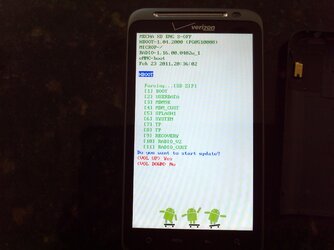
So I select no, and then it reboots, freezing on the boot screen again....
help?! :icon_eek:
[Auto] Root and Unroot (Windows)**Updated**5/20** w/MR1 update - Android Forums
That all went fine.
Today i was feeling audacious, so i decided to install rom manager/install clockwork recovery/download rom/attempt to flash.
As usual, I messed it up, and it hangs on the boot screen.
no problem, I'll just go into recovery mode right? wrong!
So i attempt to boot into something useful by holding the volume down button, and power button. It boots into some sort of something, and which has a list of options, but before you can select recovery, it goes through some text, and ends up at this:
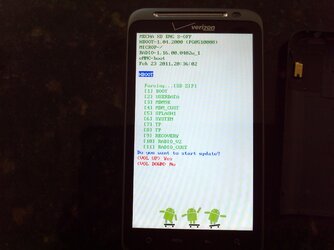
So I select no, and then it reboots, freezing on the boot screen again....
help?! :icon_eek: