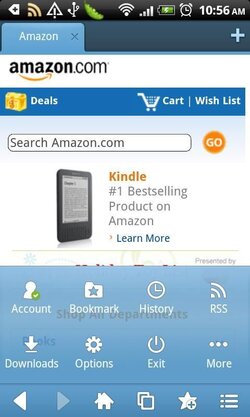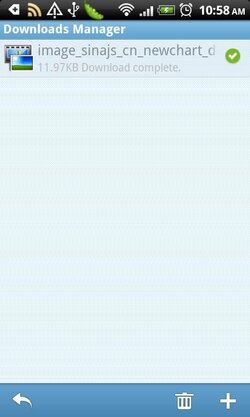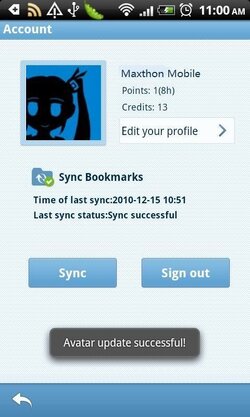maxthon
New Member
- Joined
- Feb 16, 2011
- Messages
- 6
- Reaction score
- 0
Hello all,
We recently launched our mobile browser, and would love to hear what you guys think about it. We also operate a PC browser, which has generated over 500 million downloads.
Some of Maxthon Android browser's features include:
Sync to the Cloud - Your bookmarks/favorites travel with you from desktop to mobile.
RSS reader widget - Find, manage and read your favorite content quickly and easily
Speed Dial - Quick access of the best sites on the web.
Download Manager - Makes it easy to sort, schedule and grab the downloads you need: wherever, whenever.
Super Gesture - Use touch screen commands to surf with your fingertips.
Tab browsing - Powerful tab management that puts your mobile screen to maximum use.
Amazing speed - Get websites super fast.
Powerful personalization - Avatars and more.
Our Android Market URL: https://market.android.com/details?id=com.mx.browser
The browser is currently available in: English, French, Spanish, Portugese, Polish and Chinese (both traditional and simplified)
We recently launched our mobile browser, and would love to hear what you guys think about it. We also operate a PC browser, which has generated over 500 million downloads.
Some of Maxthon Android browser's features include:
Sync to the Cloud - Your bookmarks/favorites travel with you from desktop to mobile.
RSS reader widget - Find, manage and read your favorite content quickly and easily
Speed Dial - Quick access of the best sites on the web.
Download Manager - Makes it easy to sort, schedule and grab the downloads you need: wherever, whenever.
Super Gesture - Use touch screen commands to surf with your fingertips.
Tab browsing - Powerful tab management that puts your mobile screen to maximum use.
Amazing speed - Get websites super fast.
Powerful personalization - Avatars and more.
Our Android Market URL: https://market.android.com/details?id=com.mx.browser
The browser is currently available in: English, French, Spanish, Portugese, Polish and Chinese (both traditional and simplified)