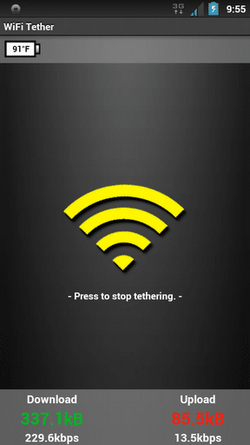Doubleyoupee
Member
- Joined
- Nov 23, 2011
- Messages
- 311
- Reaction score
- 0
Tried that one before and just tried it again, doesn't work. It connects fine but never gets internet/network accessNot true at all
I am running mav 3.0 WITH NO RADIO HACK
I installed the wifi teather apk located here
android-wifi-tether - Wireless Tether for Root Users - Google Project Hosting
and all works good