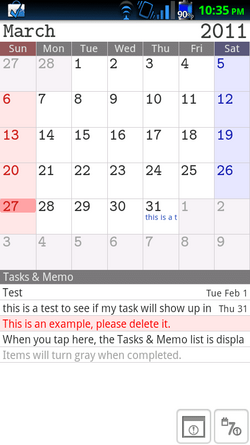pitseleh12
Member
- Joined
- Feb 20, 2011
- Messages
- 32
- Reaction score
- 1
just got the thunderbolt and would really appreciate answers to the following long list of questions:
1) where can i get a manual that says what every option is? there are so many icons i dont know what they are unless i press them, and thats frustrating.
2) i switched from a windows mobile 6 phone and the most important program for me was pocket breeze. the agenda view on the thunderbolt is similar but
2a) it does not integrate tasks.
2b) and if someone can recommend a way to integrate tasks, id like it to be such that if i dont complete a task, it shows up on the top of the next day's agenda as an overdue task.
2b) when i try to schedule something, it only gives me that date flip pad, so i have to know what date to use. instead, id like to see a month layout, so i can more easily schedule something for 3 weeks from today without having to do the math in my head.
any alternatives?
3) speaking of tasks, can someone please tell me how to transfer my windows mobile/outlook tasks to the thunderbolt. i was able to get the contacts and appts via google calendar, but i cant figure out how to do it with all my tasks.
4) when i set an alarm, i want the music to repeat until i shut it off. the stock alarm doesnt allow that?
5) is there a quick way to write a note?! on my old windows mobile phone i could hit New, Note, and draw or write anything quickly. i used to have a whole list of notes, like all my passwords, or recipes.
6) i cant find the original text twist game in "market" - am i searching wrong? or if it is not available there, is there somewhere else i can get it from?
7) how do i transfer a ripped dvd from my pc to the thunderbolt's microsd card (without taking it out)? and do i have to download a special player?
8) what is the best way to backup everything? i got my calendar from google calendar, but how do i assure my phone is regularly backing up new appointments and contacts to google online?
9) why does my today screen's clock and weather station change the "location"? sometimes it says bronx, sometimes New York, and sometimes North Hempstead, and sometimes it says the right town i live in in North Hempstead.
THANKS, I KNOW THIS IS A LOT!
1) where can i get a manual that says what every option is? there are so many icons i dont know what they are unless i press them, and thats frustrating.
2) i switched from a windows mobile 6 phone and the most important program for me was pocket breeze. the agenda view on the thunderbolt is similar but
2a) it does not integrate tasks.
2b) and if someone can recommend a way to integrate tasks, id like it to be such that if i dont complete a task, it shows up on the top of the next day's agenda as an overdue task.
2b) when i try to schedule something, it only gives me that date flip pad, so i have to know what date to use. instead, id like to see a month layout, so i can more easily schedule something for 3 weeks from today without having to do the math in my head.
any alternatives?
3) speaking of tasks, can someone please tell me how to transfer my windows mobile/outlook tasks to the thunderbolt. i was able to get the contacts and appts via google calendar, but i cant figure out how to do it with all my tasks.
4) when i set an alarm, i want the music to repeat until i shut it off. the stock alarm doesnt allow that?
5) is there a quick way to write a note?! on my old windows mobile phone i could hit New, Note, and draw or write anything quickly. i used to have a whole list of notes, like all my passwords, or recipes.
6) i cant find the original text twist game in "market" - am i searching wrong? or if it is not available there, is there somewhere else i can get it from?
7) how do i transfer a ripped dvd from my pc to the thunderbolt's microsd card (without taking it out)? and do i have to download a special player?
8) what is the best way to backup everything? i got my calendar from google calendar, but how do i assure my phone is regularly backing up new appointments and contacts to google online?
9) why does my today screen's clock and weather station change the "location"? sometimes it says bronx, sometimes New York, and sometimes North Hempstead, and sometimes it says the right town i live in in North Hempstead.
THANKS, I KNOW THIS IS A LOT!