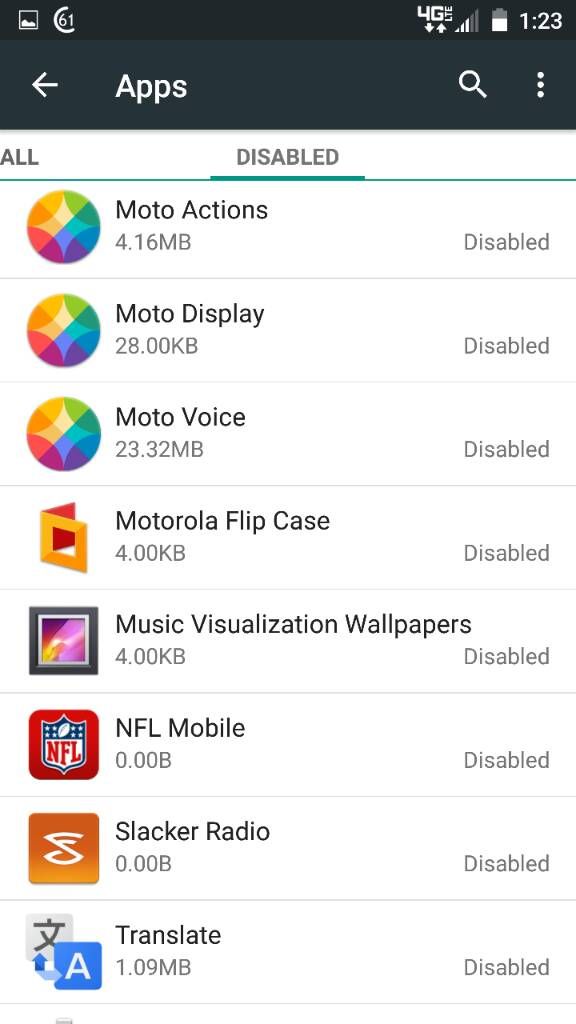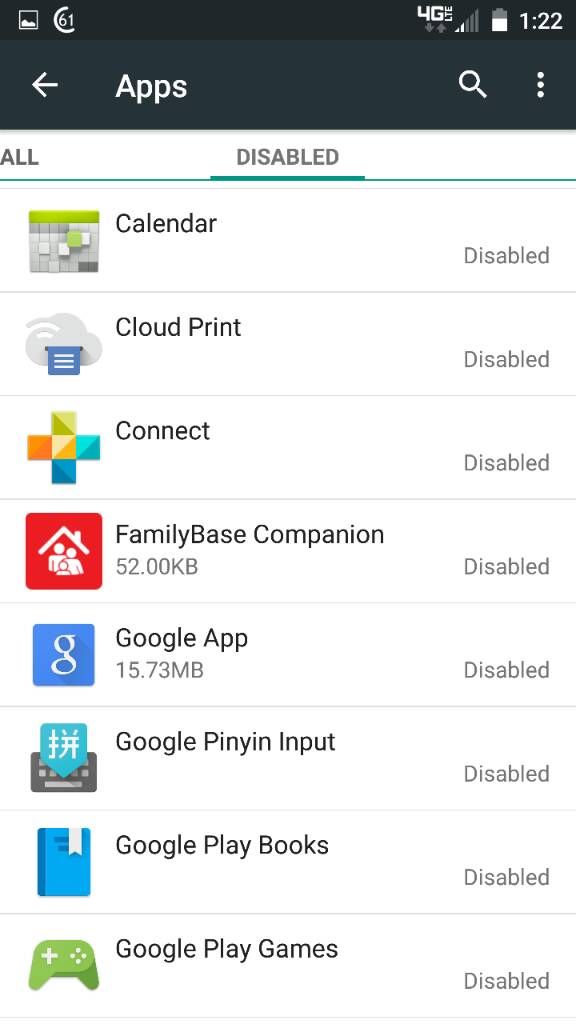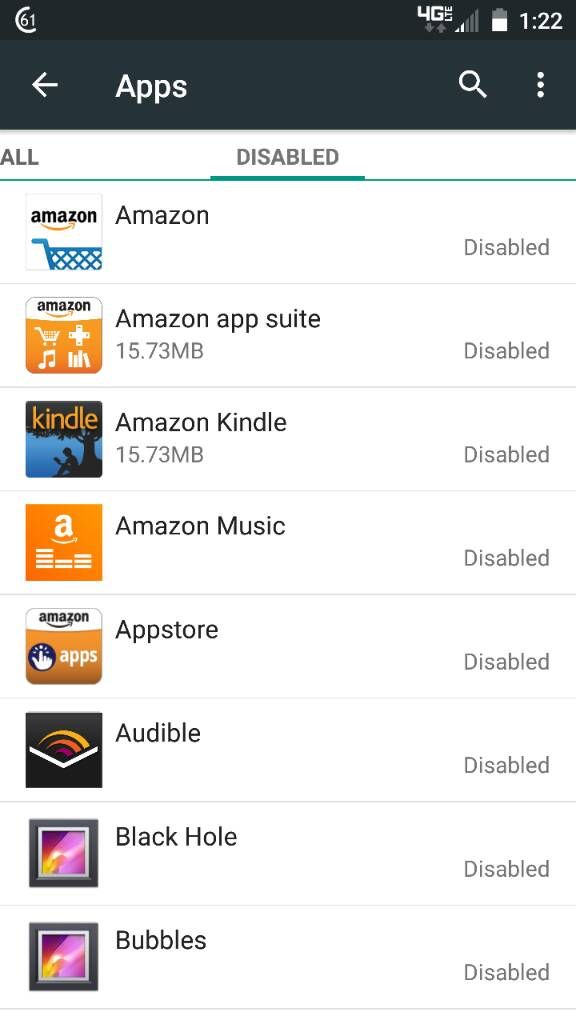- Joined
- Jan 16, 2012
- Messages
- 17,041
- Reaction score
- 3,997
- Location
- SE TX
- Current Phone Model
- Droid Turbo 2
Update: I took the phone off the charger around 7AM. I played a quick round of a pix game with my wife and updated my Family Guy game. Total time was around 20 minutes. Not much else. The battery currently sits at 71%. If the decline continues at the same rate then I figure the battery should last until approximately 5PM. That would give me 10 hours on the battery with little to no use for 8 hours of it. My brightness is around 60% and I have 1 bar of signal that comes and goes. My wifi is on but I have no wifi here. I have never turned it off on my old Note 3 either. In the time it has taken me to type this, the battery has dropped to 68%. Does that seem right? Seems like a pretty extreme drop to me. Maybe I'm expecting too much since it's a new battery/phone?
With one bar of signal showing ..yeah..you're going to use up battery quick..go into settings, data...more..cellular network..and choose cdma/lte instead of global..
Now check your network strength while in there..its probably going to be really weak..but I would shut off my WiFi..no need to power those radios looking for a signal when they won't find one..
Other than that..drop your brightness (shouldn't have to, I know) but that's the fight with mobile tech now days..they do so.much and with these big Crystal clear screens..they suck down juice...try what I mentioned here..see if that makes a difference.. Even if you leave the screen at 60%.. Let me know .
Last edited: