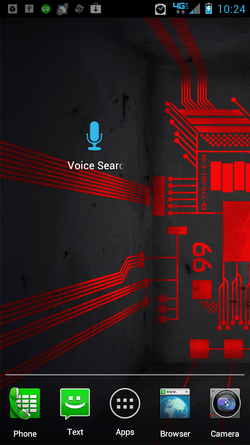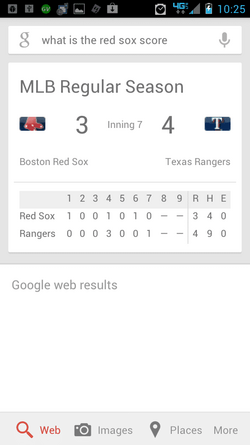wseyller
Member
I have not seen anyone post saying they tried installing Google Now on the Bionic ICS leaks. I decided to do this since we now have a voice to search workaround.
For people that don't know what Google Now is: Google Now is a new feature from the Jelly Bean android OS (compare to Siri for the iphone). http://www.google.com/landing/now/
Installing it was very easy. Requires you to rename the original GoogleQuickSearchBox.apk to GoogleQuickSearchBox.bak. Then you must rename the downloaded apk from Velvet-Thes0o-5.apk to GoogleQuickSearchBox.apk. The downloaded apk is then copied to the same directory and then you change the permissions required. Root is needed to do all of this. The other option to install Velvet-Thes0o-5.apk instead of manually copying the apk to the appropriate directory did not work for me on the Bionic (even with "Unknown Sources" checked). A reboot is required after doing all of this.
When installing this on ICS there are features unavailable because we are missing key components from Jelly Bean such as a Jelly Bean kernel. This means no voice search (must type everything) and you get no voice spoken back to you. But now there is a workaround for the voice search.
Voice search workaround: There is a workaround to allow using voice search in Google Now. To allow this you must download an apk called Voice Search For Google Now. Simply install the app. It also includes a nice microphone widget that you can place on your homescreen. You can also set it as the default when long pressing the hardware search button. Short pressing the hardware search button brings up Google Now as it replaces your original Google Search app. The voice search workaround is not going to be as good as have native voice search in Google Now. Basically when you use the Voice Search For Google Now app it transforms your voice search into a Google Now text search. The Voice Search app will automatically paste the words spoken into the Google Now text search bar. You just press enter or seach key on your touch keyboard.
As for now there is still no voice spoken back to you. Also you cannot use the back button to exit the Google Now app.
All resources and instructions here: The Google Now for ICS Project. [UPDATE 7/19][VOICE WORKAROUND][APK AND ZIP] - xda-developers for my experiences it work well. I'm running the 232 leak. It is not as fast as you see in the YouTube videos but that may also have to do with the Jelly Bean kernel and Project Butter. For the cards showing up It takes time for Google Now to learn by gathering information about where you are, what you search for and like overtime. I have not used it enough to fully acquainted with it.
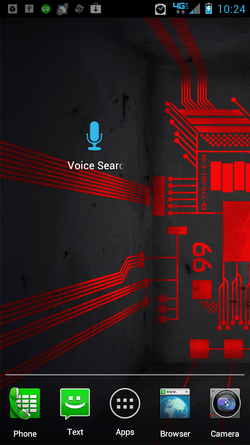
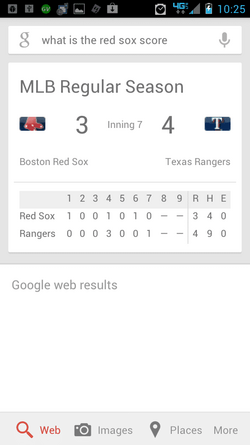
For people that don't know what Google Now is: Google Now is a new feature from the Jelly Bean android OS (compare to Siri for the iphone). http://www.google.com/landing/now/
Installing it was very easy. Requires you to rename the original GoogleQuickSearchBox.apk to GoogleQuickSearchBox.bak. Then you must rename the downloaded apk from Velvet-Thes0o-5.apk to GoogleQuickSearchBox.apk. The downloaded apk is then copied to the same directory and then you change the permissions required. Root is needed to do all of this. The other option to install Velvet-Thes0o-5.apk instead of manually copying the apk to the appropriate directory did not work for me on the Bionic (even with "Unknown Sources" checked). A reboot is required after doing all of this.
When installing this on ICS there are features unavailable because we are missing key components from Jelly Bean such as a Jelly Bean kernel. This means no voice search (must type everything) and you get no voice spoken back to you. But now there is a workaround for the voice search.
Voice search workaround: There is a workaround to allow using voice search in Google Now. To allow this you must download an apk called Voice Search For Google Now. Simply install the app. It also includes a nice microphone widget that you can place on your homescreen. You can also set it as the default when long pressing the hardware search button. Short pressing the hardware search button brings up Google Now as it replaces your original Google Search app. The voice search workaround is not going to be as good as have native voice search in Google Now. Basically when you use the Voice Search For Google Now app it transforms your voice search into a Google Now text search. The Voice Search app will automatically paste the words spoken into the Google Now text search bar. You just press enter or seach key on your touch keyboard.
As for now there is still no voice spoken back to you. Also you cannot use the back button to exit the Google Now app.
All resources and instructions here: The Google Now for ICS Project. [UPDATE 7/19][VOICE WORKAROUND][APK AND ZIP] - xda-developers for my experiences it work well. I'm running the 232 leak. It is not as fast as you see in the YouTube videos but that may also have to do with the Jelly Bean kernel and Project Butter. For the cards showing up It takes time for Google Now to learn by gathering information about where you are, what you search for and like overtime. I have not used it enough to fully acquainted with it.