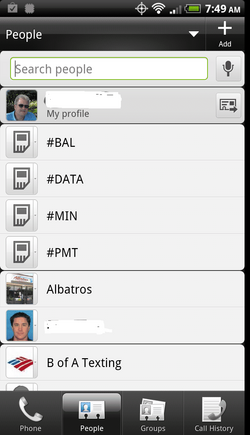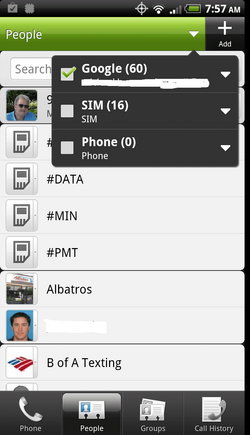Mikejl
Member
My boss finally let me trade in my 2 year old OG Droid for a Rezound. I got it yesterday and had planned on playing with it for a couple of weeks before unlocking and rooting it. I ended up doing it after a couple of hours. 
The main reason I chose the Rezound over the Nexus is I wanted a phone with a good camera and reliable 4G connections. I'm getting both with the Rezound. I love this phone. I would be great to have ICS, but I can wait for it to get pushed out. I'm anxiously looking forward for ROM development to increase.
The questions I have are:
1. The OG Droid would go into screensaver mode when in its charging dock. I kept it docked by my bed and liked that feature with only the time bouncing around on the screen. I don't have a dock for the Rezound yet, but putting it in dock mode, I see it doesn't go into screensaver mode with just the time showing. Am I out of luck or is there a setting or 3rd party app that will give me that feature?
2. The rezound doesn't have the News and Weather widget that the D1 did, does anyone know an app that will closely mimic the look, size and content?
3. My contacts now include "BAL, DATA, MIN, PMT, Warranty Center, and Global Support". I believe it picked them up from the phone itself. Is there a way to delete them or at least hide them from the list?
Mike
The main reason I chose the Rezound over the Nexus is I wanted a phone with a good camera and reliable 4G connections. I'm getting both with the Rezound. I love this phone. I would be great to have ICS, but I can wait for it to get pushed out. I'm anxiously looking forward for ROM development to increase.
The questions I have are:
1. The OG Droid would go into screensaver mode when in its charging dock. I kept it docked by my bed and liked that feature with only the time bouncing around on the screen. I don't have a dock for the Rezound yet, but putting it in dock mode, I see it doesn't go into screensaver mode with just the time showing. Am I out of luck or is there a setting or 3rd party app that will give me that feature?
2. The rezound doesn't have the News and Weather widget that the D1 did, does anyone know an app that will closely mimic the look, size and content?
3. My contacts now include "BAL, DATA, MIN, PMT, Warranty Center, and Global Support". I believe it picked them up from the phone itself. Is there a way to delete them or at least hide them from the list?
Mike