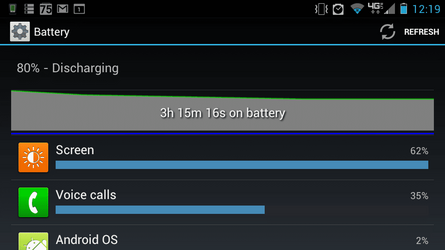jwfuller78
New Member
- Joined
- Sep 29, 2012
- Messages
- 5
- Reaction score
- 0
Installed the xmas Jelly Bean update
I picked up a tablet with jelly bean (Asus 300T, it's a great tablet for the price) and I really really liked the smoothness and look of Jelly Bean so I installed the xmas update. Only problem so far is Skype will not install. Otherwise, JB is a great fit for this phone! Very smooth transitions with a great look.
I picked up a tablet with jelly bean (Asus 300T, it's a great tablet for the price) and I really really liked the smoothness and look of Jelly Bean so I installed the xmas update. Only problem so far is Skype will not install. Otherwise, JB is a great fit for this phone! Very smooth transitions with a great look.