Boot animations to accompany Incognito and Invertnito
Incognito (Made by RobStemen):
Incognito (Made by mojo_droid):

Invertnito (old [Made by RobStemen]):
Invertnito (new [Made by RobStemen]):
So that's what they look like (the stripe/shine thing is where it will repeat until boot [they look better on the phone, I promise])
And now you may be wondering where you can download these?
Incognito Boot Animation (RobStemen) (bootanimation.zip)
Incognito Boot Animation (mojo_droid) (update.zip)
Old Invertnito Boot Animation (RobStemen) (bootanimation.zip)
New Invertnito Boot Animation (RobStemen) (bootanimation.zip)
All Credit for Incognito and Invertnito go to BGill55 and the rest of the Incognito team.
All Boot Animations displayed and concepts involved are made by and credit to RobStemen and mojo_droid for the associated and properly accredited boot animations.
ENJOY!
Incognito (Made by RobStemen):
Incognito (Made by mojo_droid):

Invertnito (old [Made by RobStemen]):
Invertnito (new [Made by RobStemen]):
So that's what they look like (the stripe/shine thing is where it will repeat until boot [they look better on the phone, I promise])
And now you may be wondering where you can download these?
Incognito Boot Animation (RobStemen) (bootanimation.zip)
Incognito Boot Animation (mojo_droid) (update.zip)
Old Invertnito Boot Animation (RobStemen) (bootanimation.zip)
New Invertnito Boot Animation (RobStemen) (bootanimation.zip)
All Credit for Incognito and Invertnito go to BGill55 and the rest of the Incognito team.
All Boot Animations displayed and concepts involved are made by and credit to RobStemen and mojo_droid for the associated and properly accredited boot animations.
ENJOY!