KOUSAKA-SAN
Member
I found the same thing. Mpeg4 (FF-Mpeg) works every time for me. The only H264 movies that work on my Droid are the ones I converted in Super(c).
Last edited:
I just downloaded DVD catalyst 3 and have made about 3 movies using JTacs settings. It is extremely extremely easy to use and it looks and sounds amazing. It is also a lot faster than the other programs I was using...movies in about 45 minutes or so. I tried most of the free programs and can honestly say that nothing was close in my opinion. I was a little nervous about it as I thought JTac may have been hyping it up and the creator was just marketing on this site. Boy was I way off as this product is great.
Does anyone know how to have the movies appear on the droid with details as opposed to going into every move and selecting details. I hate not knowing what movie is what, but then again I have only had the droid for 3 days.
I found by changing the video codec from h.264 to mpeg-4 that the video started working on the droid.
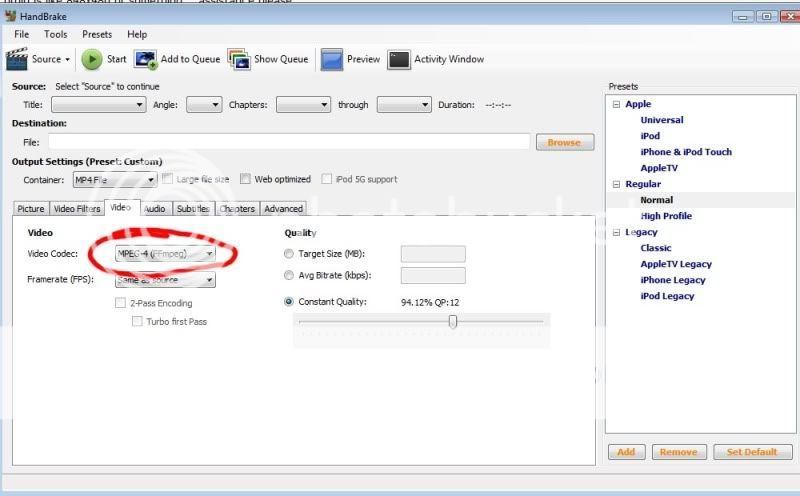
Can someone walk me through what I need to do to view movies on my Droid. I downloaded the Motorola Media Link onto my PC. I have Star Trek digital copy (came with the blu-ray) and downloaded it onto my PC. I put both the iTunes (mp4?) and the .wmv versions on. When I try to access the Media Link on movies, my PC just sits there. I then tried to drag and drop from the video folder on my PC, but got a message saying it wouldn't work because it was a .drm file (or something like that).
Any suggestions?
for some reason i cant raise the video size in handbrake higher than width:512 can someone help me out with this....because someone has posted that i best resolution for the droid is like 848x480 or something....assistance please
do I download the GUI or the CLI version (I have Windows XP)
What is H.264? Is that part of Handbrake?
What do I download on my PC and what do I download onto my Droid?
Sorry to sound so stupid, but I am deathly afraid of irreversibly screwing the whole thing up.