jssmith76
Member
Howdy all. I'm really liking this ICS leak, except for the fact that my batter drains EXTREMELY fast now. Yesterday, I noticed that in 4.5 hours of having the phone sitting and doing nothing, it drained 94%. The biggest culprit I found is some "Motorola Services". Here's a pic of what I found this morning after 25 minutes of being unplugged...
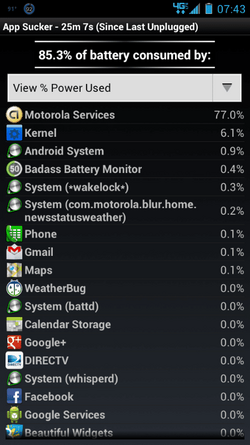
Also, since installing the 2233 leak, the phone has been running at a minimum of 100 degrees while sitting idle. Under heavy usage, it'll jump up to a good 129 degrees. Is this dye to my processor now running at 1200 MHz?
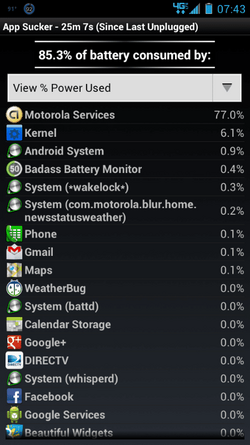
Also, since installing the 2233 leak, the phone has been running at a minimum of 100 degrees while sitting idle. Under heavy usage, it'll jump up to a good 129 degrees. Is this dye to my processor now running at 1200 MHz?