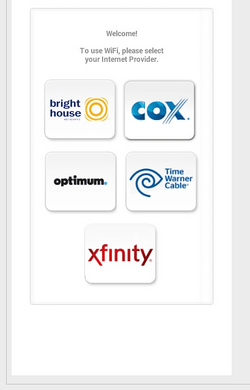King Bengals
Senior Member
- Joined
- Jan 10, 2017
- Messages
- 61
- Reaction score
- 27
- Location
- New York City
- Current Phone Model
- Moto Z Force -32G.
When I'm in my apt I'm always on wifi. I've noticed the last couple times when I walked to the park & was not in wifi range I get a bubble notice "disconnected from wifi network". When I pull up a browser I can not get online. I get taken to a screen that says "choose your wifi provider" & there is a list of companies like TWC, Dish, Direct TV, COX etc.. Its seems like the phone is not automatically switching from wifi to the 4G LTE network when I'm out of the house. I had to manually turn off wifi to get on the LTE network. What I'm I doing wrong, do I have some setting not right?
Thanks!
Thanks!