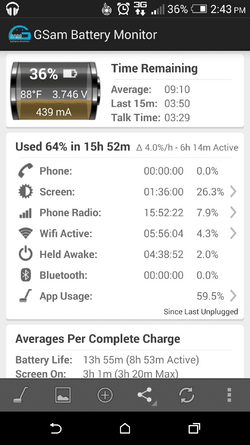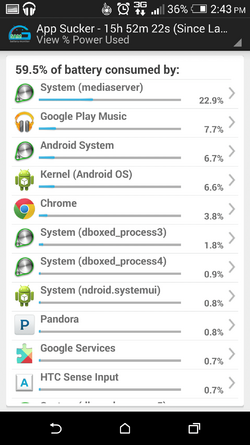Hi all, I just got my M8 at Verizon a few days ago, some of these are not unique to the M8 but here goes:
1) The battery is lithium based right so the suggestions made by FoxKat Here: and here hold true?
2) Does the NFC drain the battery much? I don't use it at all but wondering if there are any reprucussions for turning it off
3) Power saver Mode, not available in the US unless rooted? Just trying to maximize battery life. I can't seem to find it per the instructions given on the HTC site, US site.
Still a few days into use. Only charged it 3x so far.
On the radar:
Not sure if Chrome is using more battery than it should I downloaded GSAM battery monitor to take a closer look at was is using up the battery. Not that it's the battery use is bad but any little bit helps.
1) The battery is lithium based right so the suggestions made by FoxKat Here: and here hold true?
2) Does the NFC drain the battery much? I don't use it at all but wondering if there are any reprucussions for turning it off
3) Power saver Mode, not available in the US unless rooted? Just trying to maximize battery life. I can't seem to find it per the instructions given on the HTC site, US site.
Still a few days into use. Only charged it 3x so far.
On the radar:
Not sure if Chrome is using more battery than it should I downloaded GSAM battery monitor to take a closer look at was is using up the battery. Not that it's the battery use is bad but any little bit helps.