You are using an out of date browser. It may not display this or other websites correctly.
You should upgrade or use an alternative browser.
You should upgrade or use an alternative browser.
[How To] Unlock Bootloader & Root Galaxy Nexus
- Thread starter sbenson
- Start date
rubiksc00p
Senior Member
- Joined
- Sep 14, 2011
- Messages
- 1,382
- Reaction score
- 29
The phone had been out only a few hours and its already been hacked up... Now... My question, has anyone successfully bricked?  I usually wait on a recovery before playing!
I usually wait on a recovery before playing! 
This wants to be sent from my Samsung Galaxy Nexus
This wants to be sent from my Samsung Galaxy Nexus
czerdrill
Silver Member
- Joined
- Jan 2, 2010
- Messages
- 4,825
- Reaction score
- 12
Jnt and phoenix did you guys install the drivers listed in the op?
jcardona1
Senior Member
Me haz da rootz.
Thanks for the great thread
Thanks for the great thread
I'm stuck on "waiting for device" as well... uninstalling / reinstalling drivers to try that.
Is re-locking this thing as simple as "fastboot-windows oem lock" - anybody know?
I had the exact same problem- stumped me for about an hour. Do this and you should be good to go:
"When you are in the bootloader go to device manager and choose the unrecognized device and install the samsung adb composte drivers by browsing for device and choosing Samsung as the manufacturer"
I didn't use the pdanet drivers- just the updated samsung ones.
czerdrill
Silver Member
- Joined
- Jan 2, 2010
- Messages
- 4,825
- Reaction score
- 12
Turn USB debugging on maybe? That worked for me
I had the exact same problem- stumped me for about an hour. Do this and you should be good to go:
"When you are in the bootloader go to device manager and choose the unrecognized device and install the samsung adb composte drivers by browsing for device and choosing Samsung as the manufacturer"
I didn't use the pdanet drivers- just the updated samsung ones.
I'll try that - I'd be willing to bet, the way it's acting, that's the problem...
However, before I do this, since I'm not 100% sure on keeping the device yet, need to see how to relock this thing
- Thread Starter
- #101
sbenson
Silver Member
Yes, USB debugging has to be on.
Make sure, under device manager in windows, that it says Android 1.0 driver (or something similar). If it does, you should be good to go.
Make sure, under device manager in windows, that it says Android 1.0 driver (or something similar). If it does, you should be good to go.
Yes, USB debugging has to be on.
Make sure, under device manager in windows, that it says Android 1.0 driver (or something similar). If it does, you should be good to go.
it does, but it's not
64bit system, but I did use the 64bit drivers...
Followed the directions on page 1 and it worked like a charm. It's definitely a long first boot. I had previously installed ADB for rooting my Thunderbolt, so the PDANet install required me to uninstall those drivers as part of the process, but everything else was straight forward and easy.
van where exactly did you find that samsung adb composite driver? I think I'm looking in the right place based on those instructions, but not seeing it listed...
Connect the phone in bootloader mode. Then go to the device manager and you will see and Android 1.0 device. Right click and then click update driver. The select to choose from a list...
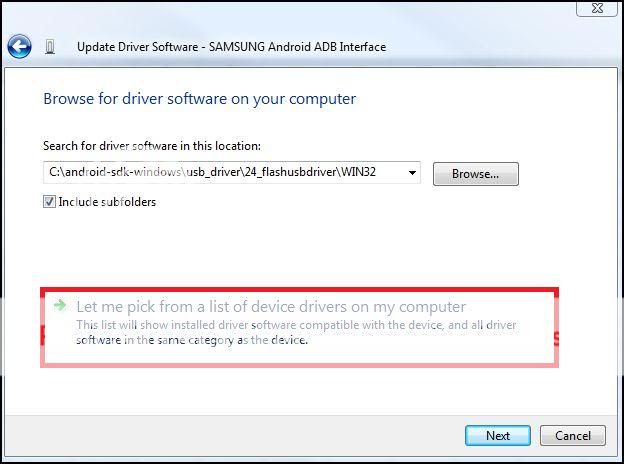
Once you get to the list of drivers there is an option to select from a list of manufacturers with drivers installed on your comp. Choose the one that says Samsung phone. Then you should get the option to select the adb driver.
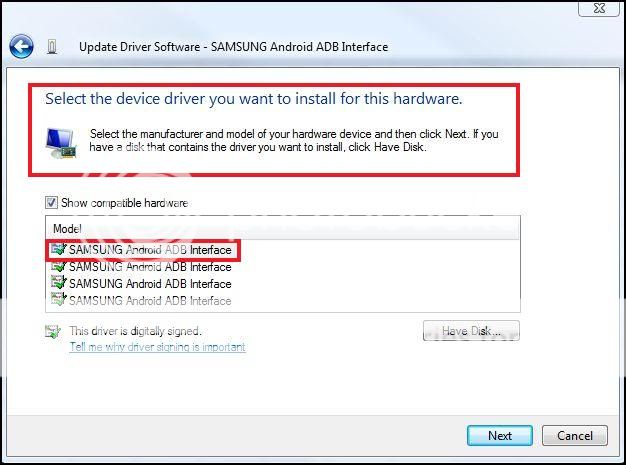
- Thread Starter
- #105
sbenson
Silver Member
Try this before you fastboot. Power the phone on normally and plug it into your computer. USB debugging on. Wait for windows to automatically install the drivers. After this is done, unplug your phone. Now run the pdanet installer. It will prompt you to plug your phone in. From this point, follow the installer instructions to a "T" and you should be fine. After pdanet installs, unplug your phone and power down. Now, open device manager. Boot your phone into the bootloader (three finger salute). Now connect your phone to computer. In the device manager window, you should see Samsung (something...) followed by Android 1.0 driver (or something similar). Once you see this, you're good to go. Go ahead and double click install-superboot-windows from the root of your computer's C drive. Let me know if this works.
More than likely the device is going to hang on the Google screen. This is fine, don't panic. Let it sit for 5 minutes. If it doesn't reboot on its own, now do a battery pull. Boot up normally and enjoy your superuser privileges.
More than likely the device is going to hang on the Google screen. This is fine, don't panic. Let it sit for 5 minutes. If it doesn't reboot on its own, now do a battery pull. Boot up normally and enjoy your superuser privileges.
Most reactions - Past 7 days
-
 35
35 -
 29
29 -
 26
26 -
 16
16 -
 15
15 -
 13
13 -
 9
9 -
 3
3 -
N
1
Similar threads
- Replies
- 73
- Views
- 57K
- Replies
- 1
- Views
- 2K
- Replies
- 17
- Views
- 4K