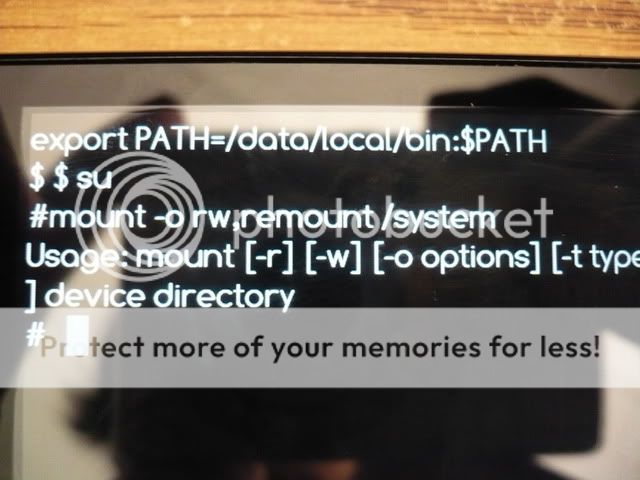furbearingmammal
Super Moderator
- Joined
- Jun 16, 2010
- Messages
- 11,081
- Reaction score
- 363
- Location
- Anywhere you're not
- Website
- swdouglas.blogspot.com
- Current Phone Model
- 32GB Moto X Developers Edition
- furryvarmint
Kangerade is 2.2 only. Most of the ROMs you'll run across anymore are 2.2. You might find some 2.1 versions of Bugless Beast kicking around, or Simply Stunning, and maybe even Ultimate Droid somewhere.