I have the leaked 2.2 froyo one thing thats been driving me crazy is every time I go to a flash related site I have to click on the down arrow to get the flash to work. (works great by the way) is there a setting where I can click to auto load the flash movies,games,website. or am I going to have to deal with it till maybe a patch comes out.
You are using an out of date browser. It may not display this or other websites correctly.
You should upgrade or use an alternative browser.
You should upgrade or use an alternative browser.
how to get flash to auto load
- Thread starter cgrimm9
- Start date
- Joined
- Jul 18, 2010
- Messages
- 3,867
- Reaction score
- 605
- Location
- Austin, Tx
- Current Phone Model
- Nexus 6P
Not sure mine loads on its own never had to click anything to get it to work.
Martin030908
Super Moderator
- Joined
- Nov 1, 2009
- Messages
- 8,694
- Reaction score
- 0
Try going into your browser setting and making sure your Plugins are enabled.
razortaz18
Member
Try going into your browser setting and making sure your Plugins are enabled.
Thanks. That did it for me with Dolphin.
- Thread Starter
- #5
Martin030908
Super Moderator
- Joined
- Nov 1, 2009
- Messages
- 8,694
- Reaction score
- 0
Not sure why. Flash is still not perfected, and all websites are still not set for mobile, might just be something along those lines.I checked if the plugins where enabled and they where this is what I see when I try to play flash games. this happens to video and flash enabled websites. i get that green arrow pointing down.
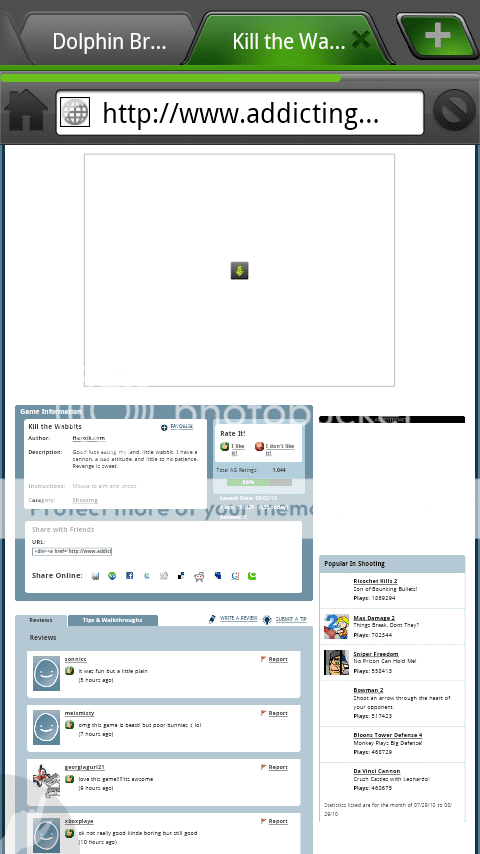
The flash still works if you click the arrow right?
If I come across a fix I'll post back.
- Thread Starter
- #7
mattbuds
Member
When you go into browser settings and you go to and look at plug ins it says enabled but you have to click that and it brings up 3 options, yours is set to ON DEMAND as mine was. Change the setting to always allow or whatever that option is... this will fix it, I just did it and its works great. I was having the same issue until I changed that setting.
Sent from my DROIDX using Tapatalk
Sent from my DROIDX using Tapatalk
- Thread Starter
- #9