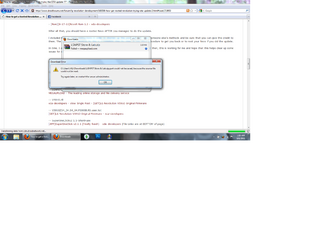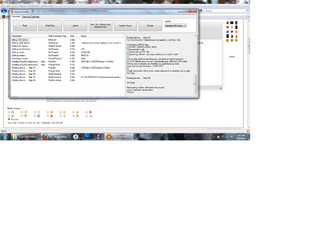You are using an out of date browser. It may not display this or other websites correctly.
You should upgrade or use an alternative browser.
You should upgrade or use an alternative browser.
How to get a Rooted Revolution from trying the OTA update ???
- Thread starter jetman
- Start date
So I'm trying to download the file from megaupload... and it says that the source file cannot be read.. I have a 32 bit computer, so I wonder if that's the problem?
Is this (to confirm) for the LGNPST file that is 183 megs? And you say 'trying to download'... Are you having issues with the download or actually opening the file on your computer?
Be sure that you have extracted the zip file into it's own folder first. You cannot install it from within the zip folder, which is one of the things I don't like about Win 7 since it treats a zip file like a folder...
Let me know some more details and I will try to help you further. If you can, take a screen shot and post it for the error you are getting.
-Cybie
yeah, I'm having an issue with the download. Not to mention, my internet speed has been crap today. I've never had that error pop up before, and I will screen shot it if it does come up.
If my internet stays at this speed, it's gonna take 3 days to download...*sigh* Hopefully the speed will be better tomorrow.
If my internet stays at this speed, it's gonna take 3 days to download...*sigh* Hopefully the speed will be better tomorrow.
here is my screenshot...
Interesting. Seems like it is downloading ok, but not able to save. I'm totally against saying this as I hate IE, but maybe try downloading with IE??? Or change to another folder to save to. I'm assuming that you have plenty of space on the hard drive that it was saving to???
-Cybie
Interesting. Seems like it is downloading ok, but not able to save. I'm totally against saying this as I hate IE, but maybe try downloading with IE??? Or change to another folder to save to. I'm assuming that you have plenty of space on the hard drive that it was saving to???
-Cybie
Yeah, there's plenty of space on my hard drive. I never like IE either, but I will try that and hopefully that will work.
Yeah, there's plenty of space on my hard drive. I never like IE either, but I will try that and hopefully that will work.
Well, that worked, I have the LGNPST program. Now I am having trouble getting it to recognize my phone is connected...
Actually, I got it to work. Now I cant get the LGNPST program to let me select the dll file. I go to file>select dll and then nothing comes up on the list..
Did you copy the file to the correct directory?
.....\LG Electronics\LGNPST\Models
Last night I had to take my phone in to try to fix a texting issue. Not wanting to take it in with root and mod, I converted everything back to stock with the v6 upgrade (where I still had the text issue).
Upon return, I re-ran this entire method. Worked like a charm. The toughest part is remembering to 'attempt' rooting within OneClick more than once. It took only two tried this round, but was able to get through. And I can't stress enough to be sure rageagainstthecage is selected, NOT auto..
I wanted to add that in to show you and others that it wasn't a one time fluke that this method worked.
Your issues are strange, but I also wonder if you go the .dll into the correct folder. The LGNPST program is finding your phone, though, correct? I know that the LGNPST program won't allow you to select anything until it knows your phone is connected, so I am assuming that it does display the phone info...
-Cybie
Yes, I did copy it to the models folder. I am having trouble selecting the dll file. Like on the LGNPST program, I have my revo connected, and it says "1 Port connected" so I go to File(F) --> Select DLL---> then a list pops up but there is no DLL to select on that list.
Any ideas on how to fix this?
Any ideas on how to fix this?
Yes, I did copy it to the models folder. I am having trouble selecting the dll file. Like on the LGNPST program, I have my revo connected, and it says "1 Port connected" so I go to File(F) --> Select DLL---> then a list pops up but there is no DLL to select on that list.
Any ideas on how to fix this?
Did you 'register' the dll??? Make sure you go into the folder, right-click, and hit register. That may be the problem....
-Cybie
You may want to go to the link in which I had for you to get that file and maybe leave a post there and see what they say for that error. I honestly don't know what that error is about. As I stated, I am not taking credit for the procedures to get re-rooted after the update was installed, but rather put the steps together that I used. The OP for that may be able to help you better.
You can also try re-downloading it just in case there was an error. And, in case you didn't, make sure that you registered it AFTER you copied to the destination directory. If you registered it in a different directory first, such as the one you may have extracted it to, maybe that is the 'path' issue. ?
Wish I could be more help on that, but honestly, don't know beyond this suggestion I can do to help with that part...
-Cybie
YAY I got it to work! I googled it for a bit and found that I needed to copy the dll file to Windows-->System32.. I did the LGNPST downgrade program and NOW I cant get past step 5 in superoneclick.
:
View attachment 40012
.....HOLY CRAP!!!! I JUST GOT IT ROOTED!!!!!!!
And I FINALLY was able to get into the adb shell (before I did the downgrade via LGNPST, I tried to get into the adb shell {not with these instructions, different ones that had a few lines of code left out} and I was unable to.)
This is awesome!!! I have tried to root this thing SO many times! THANK YOU SO MUCH for all your help and troubleshooting!
Also, I do have another question for you: What will the clockwork mod do? Is it worth installing?
2)Can I install apps for the iphone on my rooted revo? I REALLY want scrabble blast, but I cant get it for android.
Again,
Thank you SO much for all your help and also your instructions that I happened to come across while searching google.