ldopa
Silver Member
God, yes it does
Droid 2 Liberty GB v0.8-Gingercomb Juiced
Droid 2 Liberty GB v0.8-Gingercomb Juiced
Desktop visualizer makes everything easy.

I've seen this in a lot of minimal layouts. How do you get this black square?
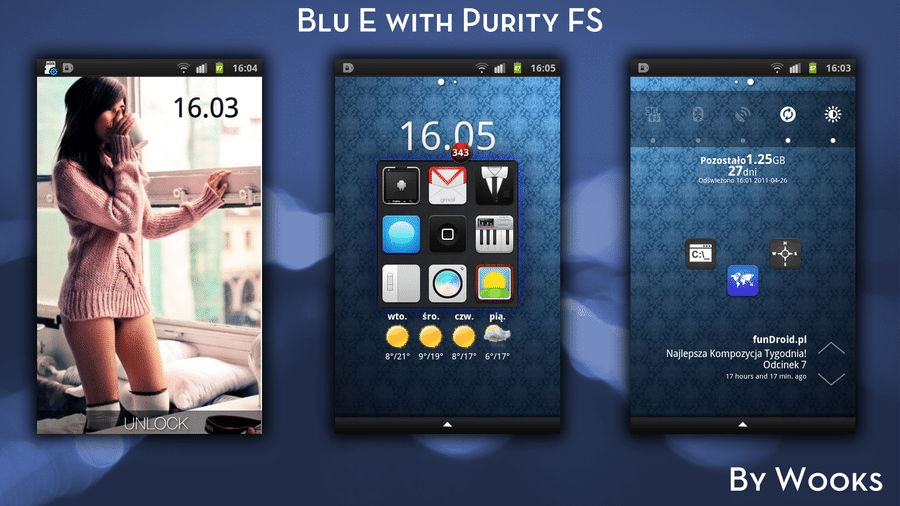
The one that looks like it's housing the apps?
I've made this thread to help people make more minimalistic homescreens. This may not be for everyone being some people don't care what their homescreens look like. For the people that do im here to help you out. I have seen alot of screenshots and notice lots of app clutter which is not necessary. Their are many apps simi folder widget being one can group your apps so you wont have all that clutter.
Things you want to avoid while trying to make a minimal homescreen is to avoid having things all over the place like i stated before. For example if you have your dialer app on your screen you dont need a contact widget when you can go into your dialer. You can go into contacts from your dialer.
Apps you will need is
minimalistic text
desktop vizualizer
fancy widget pro/beautiful widgets lpp+/adw ex
widgetlocker
Custom clock widget
With lpp you get alot of widgets to and you can download themes and icons from the market. The apps i listed are ones that i use as more people read this thread they may share more apps. There is a thread called minimalst's resource thread i believe and you can find nice stuff and also check out Screenshots of droid desktops. More tips you guys will need is when you see a screen you like ask the person who posted the image directly instead of quoting what he/she posted half the time you may or may not recieve a reply remeber to talk to these people when in need of help
mkcm97,spooon,dj carpenter and akleo101
These are some people you should keep in contact with. They will help you find icons and apps etc to help you get your dream layout heres some icons i use. Just google or check xda or deviant art there is actually a thread of over 1000 icons at xda that has all icons you could ever want. Anyways my favorite icons are aelous,purity fs and edious icons. My favorite fonts are walkway and cavier dreams i posted my past to recent screens to give you guys ideas,
Some final tips check deviant art alot for wallpapers and android blogs try to stay away from wallpapers of game covers or pictures of animals it ruins a minimal layout but your free to do as you please. Also dont be scared to imitate someones layout imitation is the most flattering thing to doAnd make sure to find nice themes that look good with what your trying to accomplish in your layout. And last but not least BE CREATIVE! try to think outside the box.
Feel free to post questions and comments here ill do my best to monitor this thread for people who need help hopefully ive helped people to accomplish a new look on their devices
