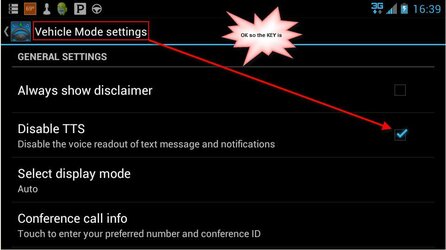Glad to help!
So glad that you were able to get it to be quiet! I got my Droid4 about 2 wks ago, and that was the first thing that drove me nuts. They should have a much easier way to navigate to a solution for shutting the voice announce feature down. It is annoying as hell. Take care.
QUOTE=YellowJacket;2330222]@ Michael, THANK YOU!!! Your tip fixed my problem! No more talking phone.... unless I'm talking to someone on it. Your help is much appreciated. :hail: :biggrin:
David[/QUOTE]
So glad that you were able to get it to be quiet! I got my Droid4 about 2 wks ago, and that was the first thing that drove me nuts. They should have a much easier way to navigate to a solution for shutting the voice announce feature down. It is annoying as hell. Take care.
QUOTE=YellowJacket;2330222]@ Michael, THANK YOU!!! Your tip fixed my problem! No more talking phone.... unless I'm talking to someone on it. Your help is much appreciated. :hail: :biggrin:
David[/QUOTE]