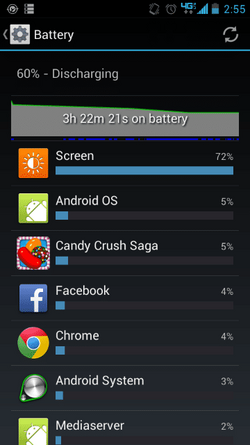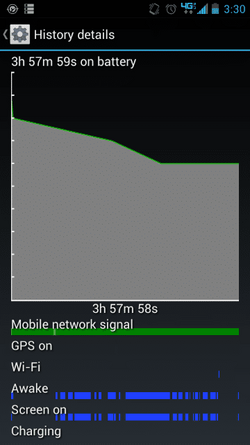You are using an out of date browser. It may not display this or other websites correctly.
You should upgrade or use an alternative browser.
You should upgrade or use an alternative browser.
Hot Phone
- Thread starter clover408
- Start date
Well, how hot are we talking? Can you hold it without discomfort? Also, is it stock or running a custom ROM? Lastly, what do you call use? Are we talking about checking emails, or playing a graphic intense game?
- Joined
- Apr 2, 2010
- Messages
- 14,651
- Reaction score
- 4,703
- Location
- Pennsylvania
- Current Phone Model
- Droid Turbo 2 & Galaxy S7
If you can, please post a screen capture of the apps running (the top of the list), and also the battery stats. We need to see what's burning up the phone. It's likely either a lot of data being transferred back and forth, or it's the phone's cellular radio fighting for communication with the towers for signal. Either way, it's going to be somewhat obvious with those screen shots.
- Thread Starter
- #4
- Thread Starter
- #5
- Joined
- Apr 2, 2010
- Messages
- 14,651
- Reaction score
- 4,703
- Location
- Pennsylvania
- Current Phone Model
- Droid Turbo 2 & Galaxy S7
Can you tap on the battery chart at the top and post the next screen for us?
- Thread Starter
- #7
- Joined
- Apr 2, 2010
- Messages
- 14,651
- Reaction score
- 4,703
- Location
- Pennsylvania
- Current Phone Model
- Droid Turbo 2 & Galaxy S7
Well, from what I see your signal is great. Only one tiny blip of yellow about 1/5 of the way in from the left. The only times your phone is "awake" is while the screen is on, so you don't appear to have a rogue application sucking down power. I don't see much in the way of WIFI usage, just a tiny blip at the far right. I do see where the power was used most heavily and that was during the long solid awake and screen on just past the middle and to the right. Were you playing a video or a heavily data-intensive game? You used from 90 to 60% in just under 4 hours. The move from 90% to 80% really shouldn't even be counted, since it happened within minutes of going to battery. This indicates that the phone wasn't fully charged when you started using it, and was only just over the 80% mark when started. It took just a short time to eat up enough to drop to 80%, where it sat for the better part of half the up-time (probably about 1.5 hours).
To get a real feel for how the phone is working and what might be eating the battery causing it to get hot, we'd have to see more time. Three things I do see on the list...Candy Crush Saga used the most power after the screen and OS. Then you have Facebook, which can suck power for short timeframes depending on how picture or video intense your friends are at posting. Then there's the Media Server. This can be a big problem at times as it can go off on a tangent, using huge amounts of data and can hang on for sometimes days, depleting batteries in a matter of a few hours or less. It looks like it's behaving on the profile you posted, but I'd keep an eye on it.
To get a real feel for how the phone is working and what might be eating the battery causing it to get hot, we'd have to see more time. Three things I do see on the list...Candy Crush Saga used the most power after the screen and OS. Then you have Facebook, which can suck power for short timeframes depending on how picture or video intense your friends are at posting. Then there's the Media Server. This can be a big problem at times as it can go off on a tangent, using huge amounts of data and can hang on for sometimes days, depleting batteries in a matter of a few hours or less. It looks like it's behaving on the profile you posted, but I'd keep an eye on it.
I've always had a hard time trying to troubleshoot my device from the limited information provided under the "Battery" settings on my device. Let me give you two apps, the first app just recently started working properly on my device, which it is likely that it will work for you. The feature that I am referring to is the "Anyalzer", which the app has a "Start" button, just click start let it run for 20 minutes or more (the longer the more feedback) and it will give you extensive details of what is running and show how it is running over a time-span. It also has a Task Manager application, I mainly just use this to monitor apps. Here is the link for the app and it is called System Tuner, the Pro version is a good value for this application (I've had this for several years.) The second app I suggest and it is also a commonly used app called GSam Battery Monitor, just run the app, click on app usage to get a break-down of what is presently running and causing a drain. To download GSam click here. The trick is with these apps is find what app is running to hard, causing excessive drainage and decide if the app is worth keeping or not. GL
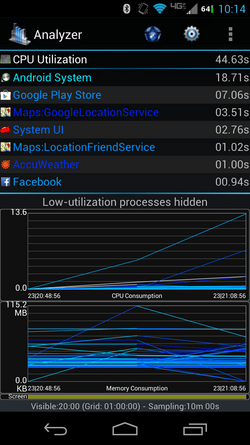
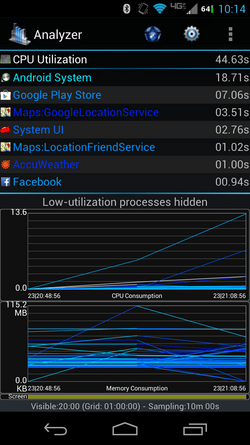
NWRULES
Member
- Joined
- Jul 26, 2012
- Messages
- 100
- Reaction score
- 1
My phone will also get very hot, but I've noticed it's when service isn't the greatest. I even have the lte on/off app and religiously turn it to cdma auto when at work. But it does on occasion still really heat up, and thus drain battery.
TriciaH
Member
I spy Candy Crush Saga. That is a battery hog. Actually the latest update caused the phone to remain awake forever and I uninstalled it. Yeah my phone used to get hot when I played that. But when the update decided to keep things awake for hours after I ended the game, I ended the game.
I was browsing the forums and I noticed a few posts above me someone posted their battery usage, and the "Screen On" and "Awake" were both identical, but mine look like this. Any ideas? My phone does like to overheat a lot, and freeze. Every 3 hours it seems to restart itself, also, but it skips the whole Motorola logo & little Droid eye video, and just hops to my password screen. 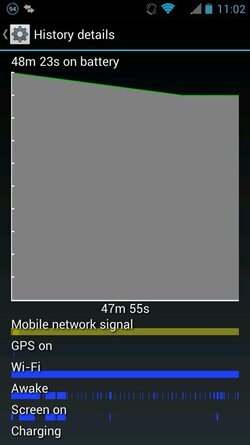
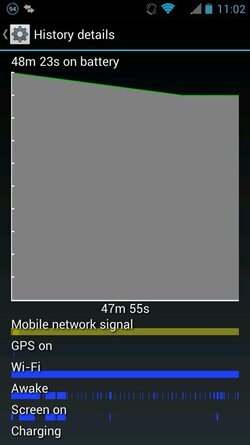
FoneHome
Member
My phone only gets hot when I have just 4G on.
Sent from my DROID RAZR using Droid Forums
Sent from my DROID RAZR using Droid Forums
- Thread Starter
- #14
Most reactions - Past 7 days
-
 37
37 -
 27
27 -
 27
27 -
 18
18 -
 15
15 -
 14
14 -
 9
9 -
 7
7 -
N
1
Similar threads
- Replies
- 5
- Views
- 4K