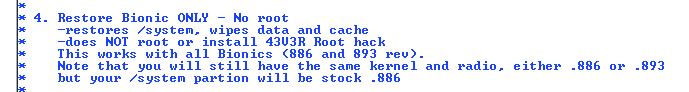_base2
New Member
- Joined
- Nov 24, 2011
- Messages
- 29
- Reaction score
- 7
I'm a bionic owner ... was running stock, unrooted 5.5.893, then used P3Droid's root method and rooted and didn't really do much with it... installed the 43V3R root hack from p3 and dhacker, etc. and just sorta left it there as well...
NOW I need to return my phone to Verizon because of the incessant data drops. I'm stock, rooted running 5.5.893 via the official Verizon OTA. The problem is this... instead of being content just re-flashing a non-rooted system like I should have, I jumped right to RSDLite and tried to flash the file here (which I now realize might be only for 5.5.886): Droid Bionic Receives Fastboot Recovery Files - BriefMobile
And I got a Flash Failure ("FAIL") ... so NOW every time I start my phone up, it boots directly into AP Fastboot Mode and reads:
AP Fastboot Flash Mode (S) (Flash Failure)
0A.61
Battery OK
OK to Program
Connect USB
Data Cable
How do I resolve this? Any help would be GREATLY appreciated! I need to send this phone back TOMORROW!!
I can boot normally by holding down pwr + up vol + down vol and selecting "Normal powerup" and I can manually enter AP Fastboot Flash Mode and it doesn't read "flash failure" but it does every single time I boot up now... I obviously can't send it back to Verizon like that...
THANK YOU SOOO MUCH!!
NOW I need to return my phone to Verizon because of the incessant data drops. I'm stock, rooted running 5.5.893 via the official Verizon OTA. The problem is this... instead of being content just re-flashing a non-rooted system like I should have, I jumped right to RSDLite and tried to flash the file here (which I now realize might be only for 5.5.886): Droid Bionic Receives Fastboot Recovery Files - BriefMobile
And I got a Flash Failure ("FAIL") ... so NOW every time I start my phone up, it boots directly into AP Fastboot Mode and reads:
AP Fastboot Flash Mode (S) (Flash Failure)
0A.61
Battery OK
OK to Program
Connect USB
Data Cable
How do I resolve this? Any help would be GREATLY appreciated! I need to send this phone back TOMORROW!!
I can boot normally by holding down pwr + up vol + down vol and selecting "Normal powerup" and I can manually enter AP Fastboot Flash Mode and it doesn't read "flash failure" but it does every single time I boot up now... I obviously can't send it back to Verizon like that...
THANK YOU SOOO MUCH!!