I really liked it except for one problem (thread going in General discussions) with Gmail. I had to manually sync in order to recieve mail. It seems a small percentage of people had this problem. If it gets solved, Helix is going back on my Droid.
You are using an out of date browser. It may not display this or other websites correctly.
You should upgrade or use an alternative browser.
You should upgrade or use an alternative browser.
HelixLauncher /HelixLauncher 2
- Thread starter RinTinTigger
- Start date
Riley
Member
I really liked it except for one problem (thread going in General discussions) with Gmail. I had to manually sync in order to recieve mail. It seems a small percentage of people had this problem. If it gets solved, Helix is going back on my Droid.
My Gmail was having issues as well.....instant push wasn't happening. But after a simple reboot it was fixed. Make sure your active sync is on?
moebeans
New Member
Well I installed HelixLauncher 2 and it asked whether I wanted to use home or Helix so I chose Helix and it went into a FC loop. Restarted and it did it again once I chose Helix on start up. Managed to uninstall it but it looks interesting and I'd like to get it working. Any ideas about whats going on?
Running 2.1 Update 1 on my Droid
Running 2.1 Update 1 on my Droid
CoreyT
New Member
- Joined
- Dec 13, 2009
- Messages
- 26
- Reaction score
- 0
I put the normal Helix on a few days ago on the new Droid update, and it is running very good.
I stayed away from Helix 2 after reading all the crashes it is causing in the comments on the Marketplace page for it.
I always read those comments.
Same for Handcent text app.
An upgrade came out for it and it is crashing Droids.
Staying with older version until it gets resolved.
I stayed away from Helix 2 after reading all the crashes it is causing in the comments on the Marketplace page for it.
I always read those comments.
Same for Handcent text app.
An upgrade came out for it and it is crashing Droids.
Staying with older version until it gets resolved.
LifeIsABeach
Active Member
- Joined
- Nov 2, 2009
- Messages
- 1,276
- Reaction score
- 0
Well I installed HelixLauncher 2 and it asked whether I wanted to use home or Helix so I chose Helix and it went into a FC loop. Restarted and it did it again once I chose Helix on start up. Managed to uninstall it but it looks interesting and I'd like to get it working. Any ideas about whats going on?
Running 2.1 Update 1 on my Droid
Helix2 does not work on the Droid. Try Helix. Or if you want the 3D app drawer try ClockworkMod Launcher.
moebeans
New Member
Didn't see the giant upper case text saying NEXSUS 1 ONLY. They should have made that more obvious 
I'm surprised that it showed up in the market, thought all that stuff was Droid compatible. So where is google earth then? :reddroid:
So far this thing is sweet
I'm surprised that it showed up in the market, thought all that stuff was Droid compatible. So where is google earth then? :reddroid:
So far this thing is sweet
Larry_ThaGr81
Active Member
I haven't had much success with Helix 2 on my ESE81 (droid 2.1). I installed it and set if as my default home application, only for my phone to go into this endless loop of force closing. It took about 20 mins before I was able to discover with the help of others how to work around my force closing that weren't even allowing me to go into settings.Hey guys,
Watch this incredible launcher from the XDA-guys. Search the market for "Helix" and weather you got 2.1 or 2.0.1 install HelixLauncher2 or Helixlauncher. The Helixlauncher 2 contains the 2.1 app drawer, working FINE in landscape AND brings live-wallpaper interaction
Here Screenshots from the 2.0 - Version:
Have Fun!
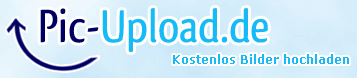
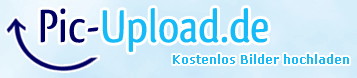
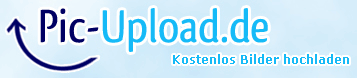
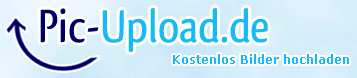


Tigger
dogwolf
New Member
- Joined
- Dec 12, 2009
- Messages
- 28
- Reaction score
- 0
Helix Launcher for a week now. No going back to the native android launcher.
Lots more functionality, no apparent loss in performance.
Anyone still on the fence? What are you waiting for? Jump into the HL yard.
Lots more functionality, no apparent loss in performance.
Anyone still on the fence? What are you waiting for? Jump into the HL yard.
bass_lover1
Member
- Joined
- Nov 18, 2009
- Messages
- 116
- Reaction score
- 0
Helix Launcher for a week now. No going back to the native android launcher.
Lots more functionality, no apparent loss in performance.
Anyone still on the fence? What are you waiting for? Jump into the HL yard.
I'm on the fence only because I haven't figured out what to put on the 5 homes screens yet. I'm an organization freak, and it needs to look perfect before I'll use it full time.
davidbehrns
Member
I have been using Helix 1 (Non-rooted Moto Droid running OTA 2.1) for about a week now and am VERY happy with it. Aside from my self-caused-problem it has functioned flawlessly. I LOVE the 4 icons at the bottom next to the app tray. Add "Apps Organizer" and put some custom icon'ed shortcuts down there and NOW you are talking. :icon_ banana:
In case any of you cause the same problem I did here is the fix...
There is a warning when shrinking (downsizing the number of screens) to delete ALL you icons and widgets (basically anything on all the screens). TRUST ME DO IT! I thought I'd be clever and go from 7 screens to 5 and just move the icons to the 5 screens in the middle (the ones it would be using after the downsizing anyway). I had an infinite force close loop going on.
The way out of the force close loop B.T.W... During the fraction of a second where the launcher comes up right be fore the force quit (it takes a while to get it right)... Press force quit and the "Search" button as close together as you can and finally the "Search" box will come up.
In between force quits type in" S E T T I N G S " (trust me you will be lucky to get one letter in before the next force quit)
When the "Settings" app is displayed click it... After control passes to the "Settings" app the force quits should stop and you will be able to un-install Helix. After un-install go ahead and re-install (if it hasn't pissed you off enough to never go back) and you are good to go.
The whole "force quit" fix mentioned above (minus the search time on the internet for the fix) was about 5 minutes, so KEEP TRYING it will eventually work.
In case any of you cause the same problem I did here is the fix...
There is a warning when shrinking (downsizing the number of screens) to delete ALL you icons and widgets (basically anything on all the screens). TRUST ME DO IT! I thought I'd be clever and go from 7 screens to 5 and just move the icons to the 5 screens in the middle (the ones it would be using after the downsizing anyway). I had an infinite force close loop going on.
The way out of the force close loop B.T.W... During the fraction of a second where the launcher comes up right be fore the force quit (it takes a while to get it right)... Press force quit and the "Search" button as close together as you can and finally the "Search" box will come up.
In between force quits type in" S E T T I N G S " (trust me you will be lucky to get one letter in before the next force quit)
When the "Settings" app is displayed click it... After control passes to the "Settings" app the force quits should stop and you will be able to un-install Helix. After un-install go ahead and re-install (if it hasn't pissed you off enough to never go back) and you are good to go.
The whole "force quit" fix mentioned above (minus the search time on the internet for the fix) was about 5 minutes, so KEEP TRYING it will eventually work.
GadgitGurl
New Member
- Joined
- Apr 15, 2010
- Messages
- 2
- Reaction score
- 0
I a hoping someone can help me. I downloaded HelixLauncher 1 for my Moto Droid and it was working beautifully up until a couple of days ago. Somehow it just disappeared and I only have the stock home app. I searched for it on my phone and I can't find it. In the market it said that it is installed and gave me the option to uninstall. I uninstalled it and rebooted my Droid then reinstalled Helix, but it still doesn't appear on my phone. Has anone had this issue?
I a hoping someone can help me. I downloaded HelixLauncher 1 for my Moto Droid and it was working beautifully up until a couple of days ago. Somehow it just disappeared and I only have the stock home app. I searched for it on my phone and I can't find it. In the market it said that it is installed and gave me the option to uninstall. I uninstalled it and rebooted my Droid then reinstalled Helix, but it still doesn't appear on my phone. Has anone had this issue?
Press the "home" soft key on the bottom of your phone and choose helix launcher.
GadgitGurl
New Member
- Joined
- Apr 15, 2010
- Messages
- 2
- Reaction score
- 0
Press the "home" soft key on the bottom of your phone and choose helix launcher.
Tried it and it doesn't work either:frown:
Similar threads
- Replies
- 47
- Views
- 8K
- Replies
- 15
- Views
- 7K
- Replies
- 17
- Views
- 12K