So recently, the GPS on my droid x takes forever to tell me where to go. I put in my destination and the map shows up and the screen shows, searching for GPS. Then it just sits there searching for like 5 minutes! I need my gps for work and sometimes I just need to pull out a map book and look up the directions. Nothing has changed on my phone and I haven't changed anything. I've tried everything and nothing helps. Help please, and thank you
You are using an out of date browser. It may not display this or other websites correctly.
You should upgrade or use an alternative browser.
You should upgrade or use an alternative browser.
GPS Help!
- Thread starter apstang50
- Start date
leftspin
Active Member
So recently, the GPS on my droid x takes forever to tell me where to go. I put in my destination and the map shows up and the screen shows, searching for GPS. Then it just sits there searching for like 5 minutes! I need my gps for work and sometimes I just need to pull out a map book and look up the directions. Nothing has changed on my phone and I haven't changed anything. I've tried everything and nothing helps. Help please, and thank you
GPS connection strength will vary by the area you're in and how cloudy it is in the sky. The speed of your internet connection and whether you're using 3G or wifi will also effect how fast you download the directions. That means it'll take a different amount of time to get your directions every time you use it.
You could try clearing the cache for the app (go to Settings>Applications>Manage Applications>Maps>Clear Data)
Savagerun
Member
- Joined
- Dec 15, 2011
- Messages
- 666
- Reaction score
- 10
Along with what leftspin said you can also try Gps status & toolbox app it's free in the playstore so you have nothing to lose. Ive heard good things about that app.
Sent from my Droid X using DroidForums
Sent from my Droid X using DroidForums
I was having this same problem as the OP about a year ago and found a thread with a solution that worked for me and many others but does not seem to work for everyone but it is simple and worth a try.
Take off the battery cover and place a piece of tape on the back cover where a pin from the main case next to the battery touches and battery cover.
Pics below show the are i am talking about and if you look at the back cover carefully you can see the tape over the scratch on the back cover caused by the gold pin in the other picture next to the battery release tab.
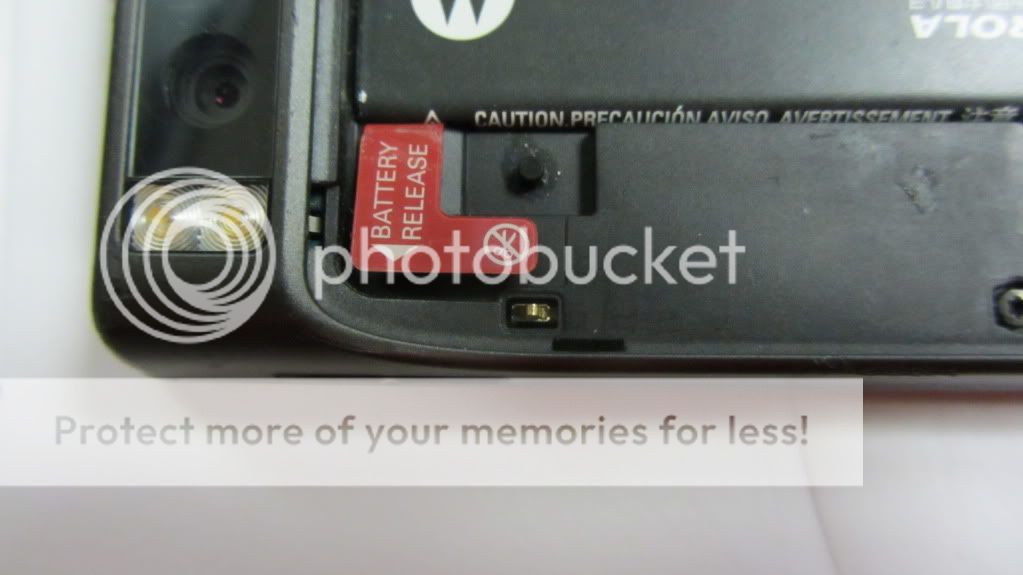
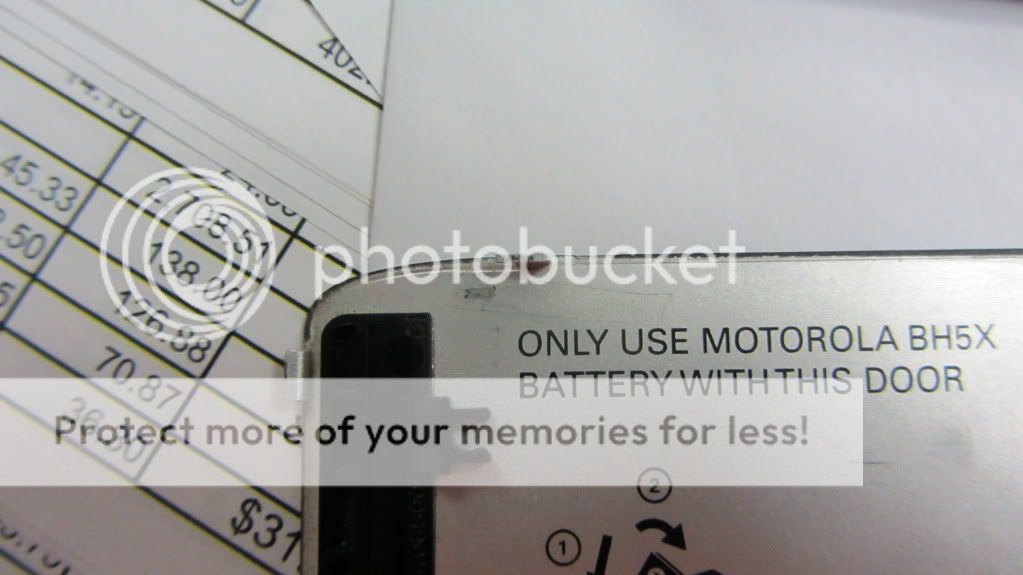
Take off the battery cover and place a piece of tape on the back cover where a pin from the main case next to the battery touches and battery cover.
Pics below show the are i am talking about and if you look at the back cover carefully you can see the tape over the scratch on the back cover caused by the gold pin in the other picture next to the battery release tab.
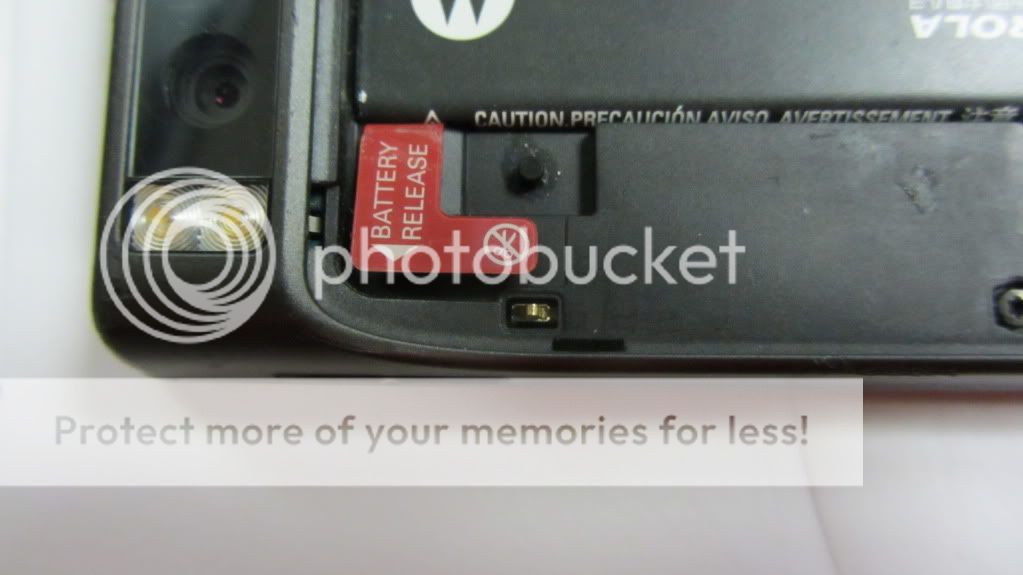
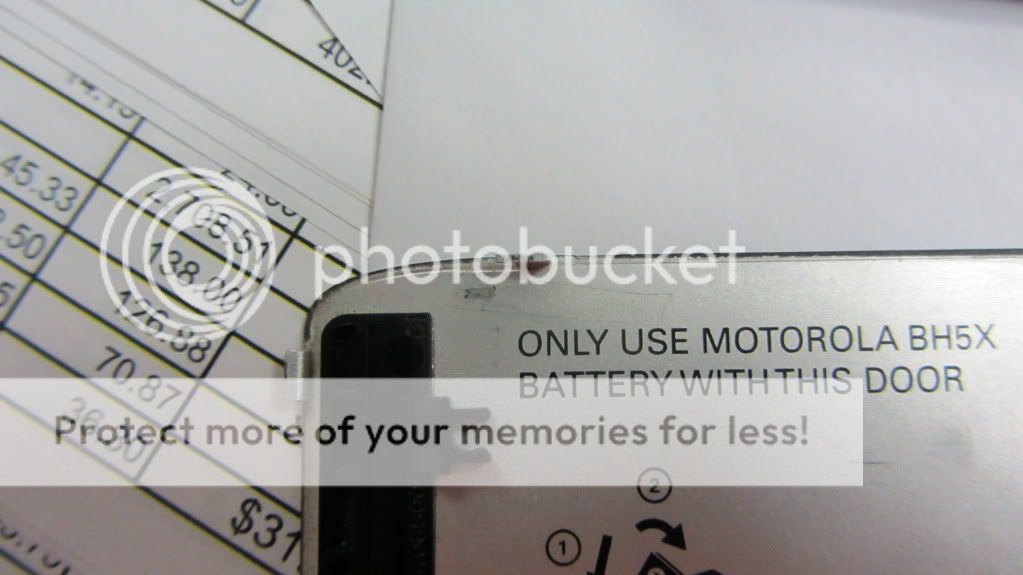
leftspin
Active Member
I was having this same problem as the OP about a year ago and found a thread with a solution that worked for me and many others but does not seem to work for everyone but it is simple and worth a try.
Take off the battery cover and place a piece of tape on the back cover where a pin from the main case next to the battery touches and battery cover.
Pics below show the are i am talking about and if you look at the back cover carefully you can see the tape over the scratch on the back cover caused by the gold pin in the other picture next to the battery release tab.
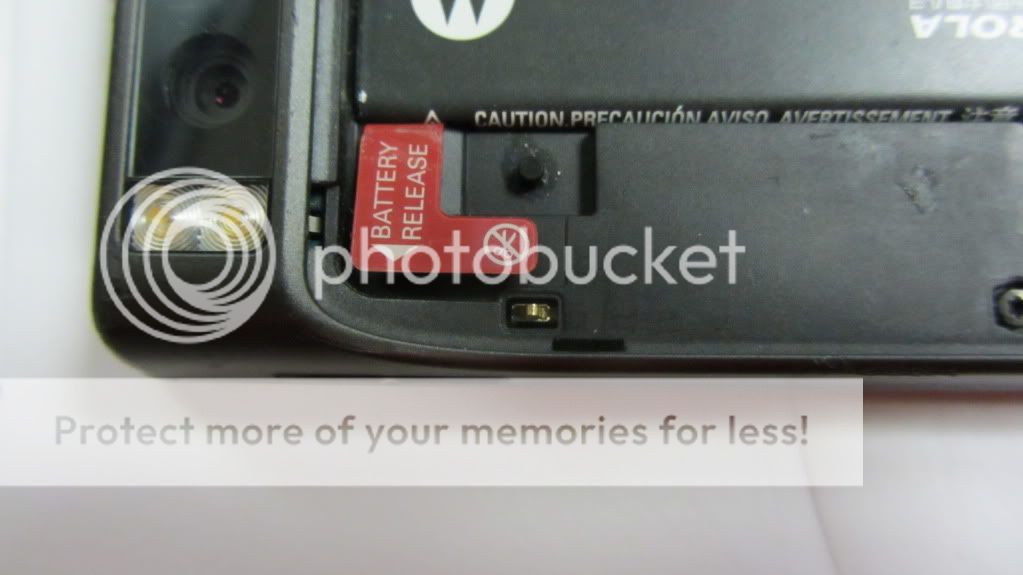
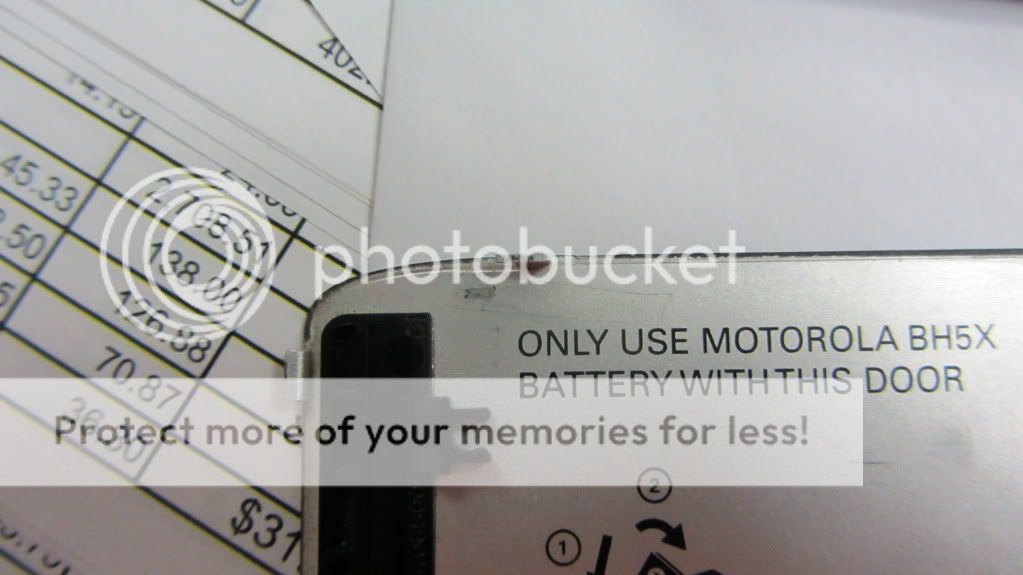
I'm sorry but how exactly does a piece of tape on the inside of the battery door effect GPS performance at all? I don't wanna sound rude here but I'm having a hard time believing that
The battery cover is anodized aluminum and as such is not a great conductor. During removal and replacement the anodize surface is worn thru by the small gold pin and when it finally meets the raw aluminum (which is a fairly good conductor) it acts as a ground plane and reduces the GPS signal to the GPS antenna. This reduction in signal makes it a lot harder for the GPS receiver to "lock on" to the satellites. So it takes a lot longer for the GPS receiver to come to be usable.
I have tested the signal strength with and with out the tape is place and there is a 37% reduction in the signal without the tape on my phone. Others have been in the range of 5% to 40% reduction.
I have tested the signal strength with and with out the tape is place and there is a 37% reduction in the signal without the tape on my phone. Others have been in the range of 5% to 40% reduction.
leftspin
Active Member
schatzy62 said:The battery cover is anodized aluminum and as such is not a great conductor. During removal and replacement the anodize surface is worn thru by the small gold pin and when it finally meets the raw aluminum (which is a fairly good conductor) it acts as a ground plane and reduces the GPS signal to the GPS antenna. This reduction in signal makes it a lot harder for the GPS receiver to "lock on" to the satellites. So it takes a lot longer for the GPS receiver to come to be usable.
I have tested the signal strength with and with out the tape is place and there is a 37% reduction in the signal without the tape on my phone. Others have been in the range of 5% to 40% reduction.
Thanks for the explanation, I always thought it was plastic
- Thread Starter
- #8
It doesn't matter if there is not a cloud in the sky or if it's raining! I've tried clearing the cache for maps and it made no difference. I always use 3g for gps cause wifi never works for gps. I don't know what changed cause it always worked instantly and now it takes for ever to get the turn by turn directions. I need gps for my work and I don't want to have to buy a seperate gps unit if my "smart" phone has it, it was one of the reasons I got the phone!
newmanx4
Member
- Joined
- Sep 4, 2011
- Messages
- 148
- Reaction score
- 21
Are you rooted or stock?
- Thread Starter
- #10
newmanx4
Member
- Joined
- Sep 4, 2011
- Messages
- 148
- Reaction score
- 21
If you were rooted I could point you to a fix. Can't do much for stock.
It doesn't matter if there is not a cloud in the sky or if it's raining! I've tried clearing the cache for maps and it made no difference. I always use 3g for gps cause wifi never works for gps. I don't know what changed cause it always worked instantly and now it takes for ever to get the turn by turn directions. I need gps for my work and I don't want to have to buy a seperate gps unit if my "smart" phone has it, it was one of the reasons I got the phone!
Question I have for you is have you actually tried any of the solutions that people have given for this issue in this thread or at least two others you have posted in? If you have not there are at least three possible solutions listed try them i would be willing to bet at least one of them will work for you.
- Thread Starter
- #14
Ok, so the other day I went by a verizon stop and talked to them about the problem. They said that the reason I'm having issues is because they are bringing 4g to my area and the work they are doing on the towers is causing some issues. They told me that I should download a gps app, who can recomend a good free one?
- Thread Starter
- #15
Question I have for you is have you actually tried any of the solutions that people have given for this issue in this thread or at least two others you have posted in? If you have not there are at least three possible solutions listed try them i would be willing to bet at least one of them will work for you.
Yes I tried the tape and clearing caches for this and that even got a new cover while I was at the verizon store nothing worked.
Most reactions - Past 7 days
-
 35
35 -
 29
29 -
 26
26 -
 16
16 -
 15
15 -
 13
13 -
 9
9 -
 3
3 -
N
1
Similar threads
- Replies
- 1
- Views
- 4K