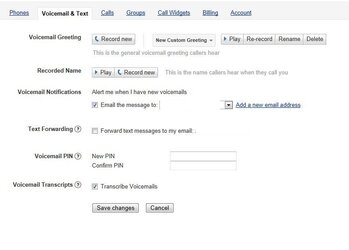debonorth
New Member
- Joined
- Sep 17, 2011
- Messages
- 2
- Reaction score
- 0
Is anyone getting Google Voice to work right on the Bionic? I see tons of complaints on the app purchase screen, all dated after our Bionic's birthday. It seemed we flooded the system as many tried to get it going after getting our new phones. The nightmares look bad. Can it work? I hear that if cannot be uninstalled. Yuck. And - can you use the app on the Bionic without porting your number to google?
I'm timid to try so far.
I'm timid to try so far.