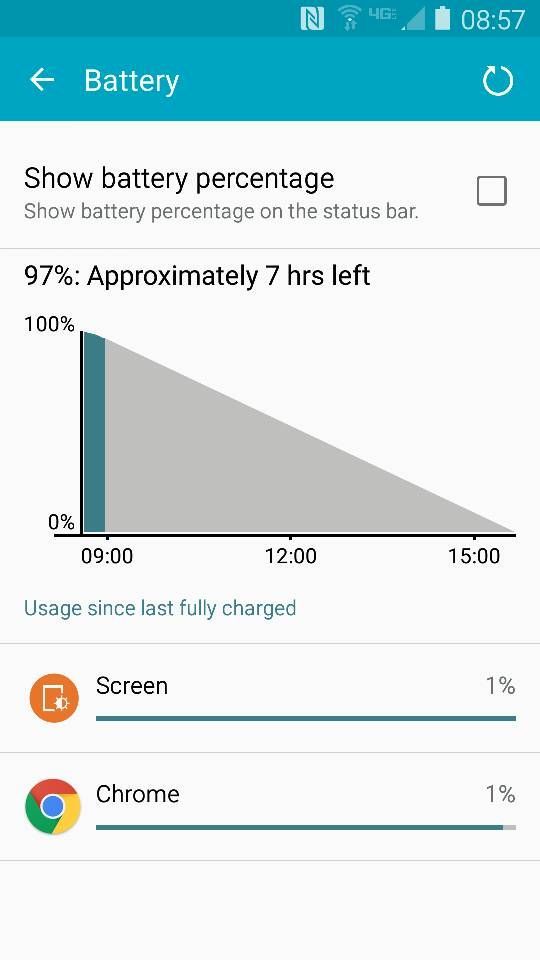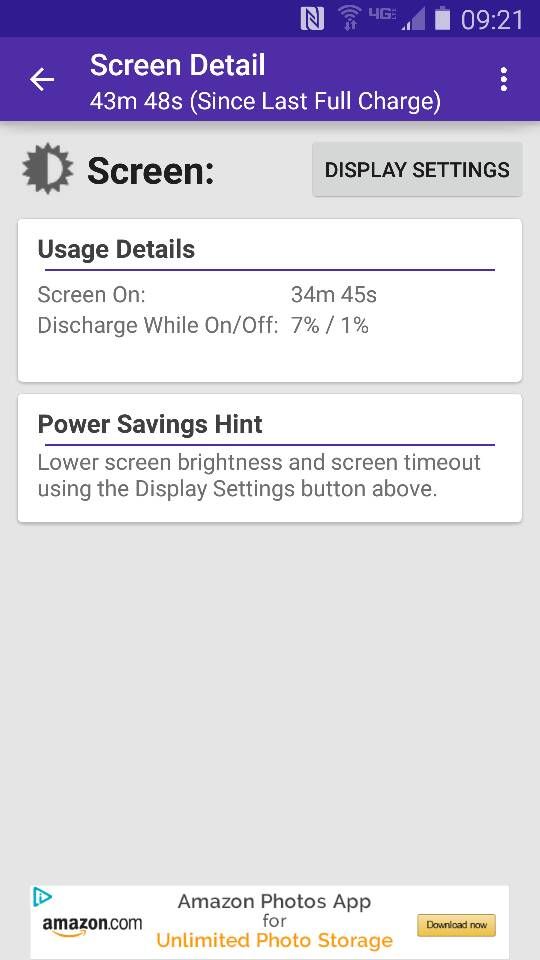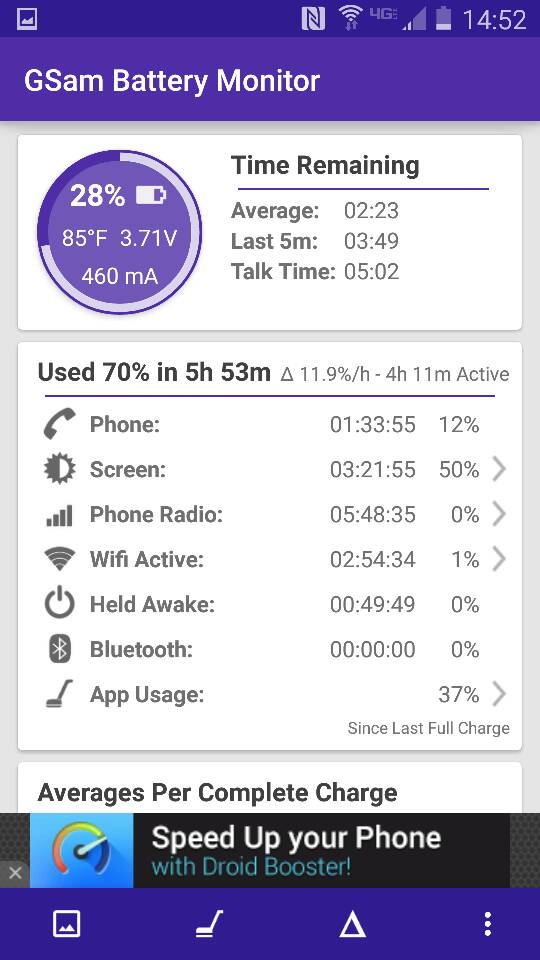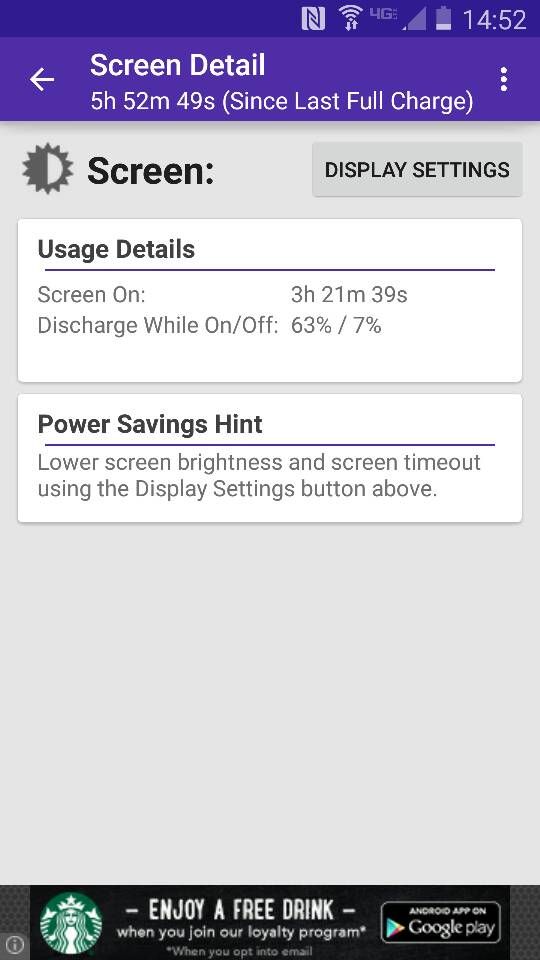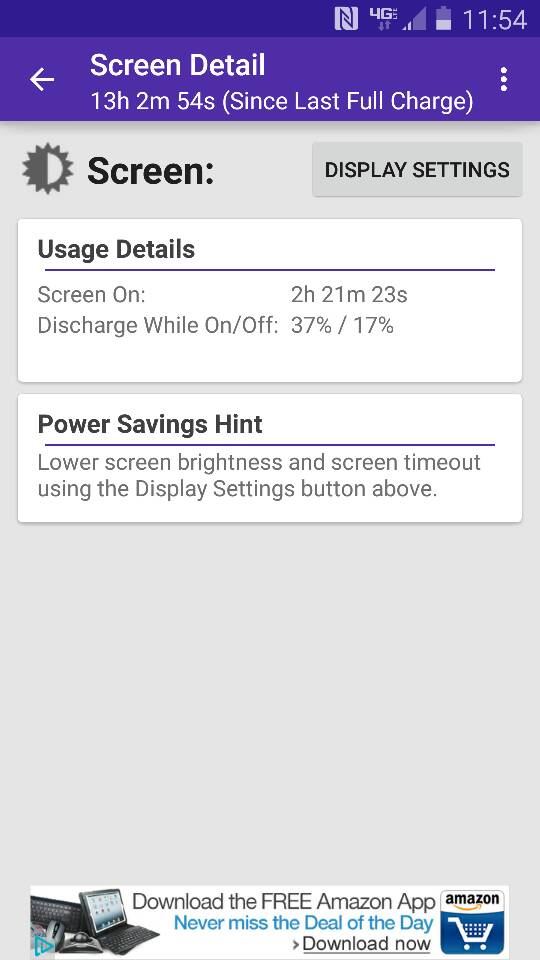KaosMaster
Senior Member
- Joined
- Jan 24, 2011
- Messages
- 684
- Reaction score
- 162
- Location
- Garden Grove, CA.
- Current Phone Model
- SCH-I545 Galaxy S4 (Verizon)
OK! So, many of us have lollipop now on our S4's. Me and my friend have both noticed some discrepancies. Looking for input from other users! 
SO...I noticed it took 5% of my overall battery to complete a 30 min voice call. And 10-12% of my battery to sleep for 8ish hours. Overall usage is around 3.5 hours of screen on time. And for the life of me, all that is listed under the usage does not add up to what the battery has drained % wise.
Please ppst your results, and observances here!! Looking forward to reading!
SO...I noticed it took 5% of my overall battery to complete a 30 min voice call. And 10-12% of my battery to sleep for 8ish hours. Overall usage is around 3.5 hours of screen on time. And for the life of me, all that is listed under the usage does not add up to what the battery has drained % wise.
Please ppst your results, and observances here!! Looking forward to reading!