I have used Foxfil on a couple of phones and now a Galaxy S4. No problem loading credentials in 4.2 Jelly bean, but with the 4.4 kit kat it now asks for a "password for credential storage" I have tried every password I have used on my phone and don't have a clue what or why they are asking for that. Without the password that is being asked for I am locked out of using Foxfi. Any ideas?
You are using an out of date browser. It may not display this or other websites correctly.
You should upgrade or use an alternative browser.
You should upgrade or use an alternative browser.
foxfi wanting password for credential storage ??? don't have a clue
- Thread starter brobox
- Start date
da2zoe
Active Member
- Joined
- Sep 20, 2010
- Messages
- 386
- Reaction score
- 80
- Location
- Gal from Idaho
- Current Phone Model
- Galaxy Note 7
Who is your carrier? Go here to see which devices are supported. It looks to me that VZW is the only carrier with FoxFi support on KitKat 4.4 OS right now.
- Thread Starter
- #3
Sorry, my carrier is Verizon. The Galaxy worked fine before the Kit Kat update. I have searched Foxfi's web site, their app site, forums and cannot find an answer of what password is required for "credentials." Has anyone else run into this? I see Foxfi is working for others after the update.
- Thread Starter
- #4
Foxfi connected but no internet after 4.4 update
After spending the day getting Foxfi to finally load after 4.4 update, Foxfi says "wifi Hotspot Ready" the computers see Foxfi, but no internet connection. I have renamed the Network Name, new password, rebooted and rebooted and still cannot connect. I have gone through FOXFi FAQ step by step and still nothing.
I have had Foxfi work flawlessly through 3 phones and updates, but this one has me stumped. Galaxy S4, Verizon Kit Kat. Anything I have missed I would be grateful.
After spending the day getting Foxfi to finally load after 4.4 update, Foxfi says "wifi Hotspot Ready" the computers see Foxfi, but no internet connection. I have renamed the Network Name, new password, rebooted and rebooted and still cannot connect. I have gone through FOXFi FAQ step by step and still nothing.
I have had Foxfi work flawlessly through 3 phones and updates, but this one has me stumped. Galaxy S4, Verizon Kit Kat. Anything I have missed I would be grateful.
- Thread Starter
- #5
Got the password thing worked out, but now Foxfi will not connect to the internet. I have got past the wifi hotspot screen and Foxfi reads as "wifi hotspot on" the computers see Foxfi as a hotspot but will not connect to the internet. I have spent the day on this and still haven't found the answer as nobody else has posted this problem.
da2zoe
Active Member
- Joined
- Sep 20, 2010
- Messages
- 386
- Reaction score
- 80
- Location
- Gal from Idaho
- Current Phone Model
- Galaxy Note 7
I really wish I had something more to contribute. Let us know when you find a fix or answer. I'd imagine there are others with this same issue.
I use my FoxFi a lot so I would be super frustrated with it not working.
I use my FoxFi a lot so I would be super frustrated with it not working.
- Thread Starter
- #7
I really wish I had something more to contribute. Let us know when you find a fix or answer. I'd imagine there are others with this same issue.
I use my FoxFi a lot so I would be super frustrated with it not working.
Like you I am lost without Foxfi. I have just uninstalled and installed Foxfi with no success. If can't find an answer by tomorrow I guess I will have to do a factory reset, I don't know what else to try.
FOUND the problem. After reinstalling FINALLY a box popped up in the set up that said "allow all devices". For some reason that was missing until I reinstalled Foxfi. One of those weird problems you would never expect.
kyboy
Member
- Joined
- Sep 11, 2010
- Messages
- 42
- Reaction score
- 5
Will anything else connect to the Internet? Have you tried a tablet or another phone to see if they will pickup the hot spot and connect? I just updated as well and use foxfi. Both my son's phones work well but I haven't tried any of the tablets or computers.
Sent from my SCH-I545 using Tapatalk
Sent from my SCH-I545 using Tapatalk
da2zoe
Active Member
- Joined
- Sep 20, 2010
- Messages
- 386
- Reaction score
- 80
- Location
- Gal from Idaho
- Current Phone Model
- Galaxy Note 7
That's a great suggestion. Worth a try.
~ tapa tap'n ~
~ tapa tap'n ~
kyboy
Member
- Joined
- Sep 11, 2010
- Messages
- 42
- Reaction score
- 5
Checked my tablet and my computer when I got home. Both hooked up just fine and a speed test shows about 15mb download which is acceptable where I am on the outskirts of the city.
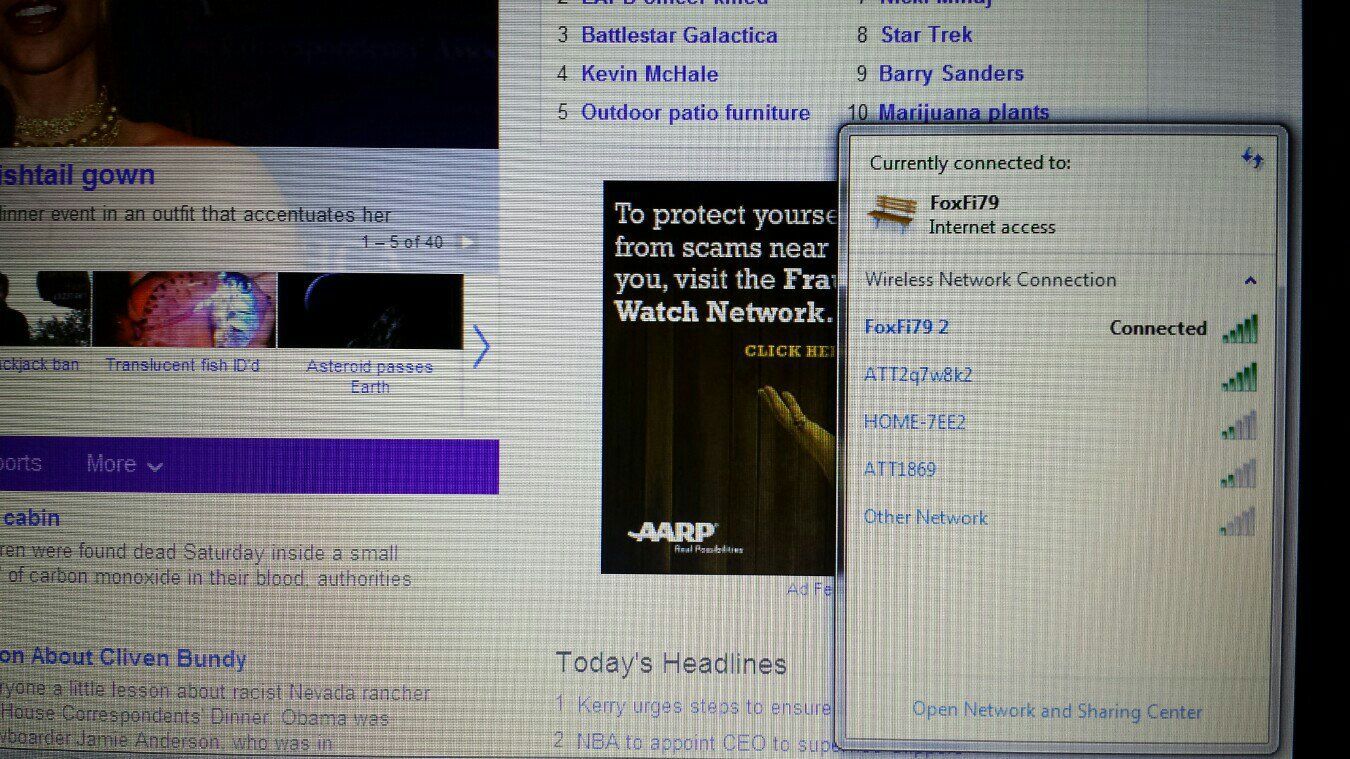
Sent from my SCH-I545 using Tapatalk
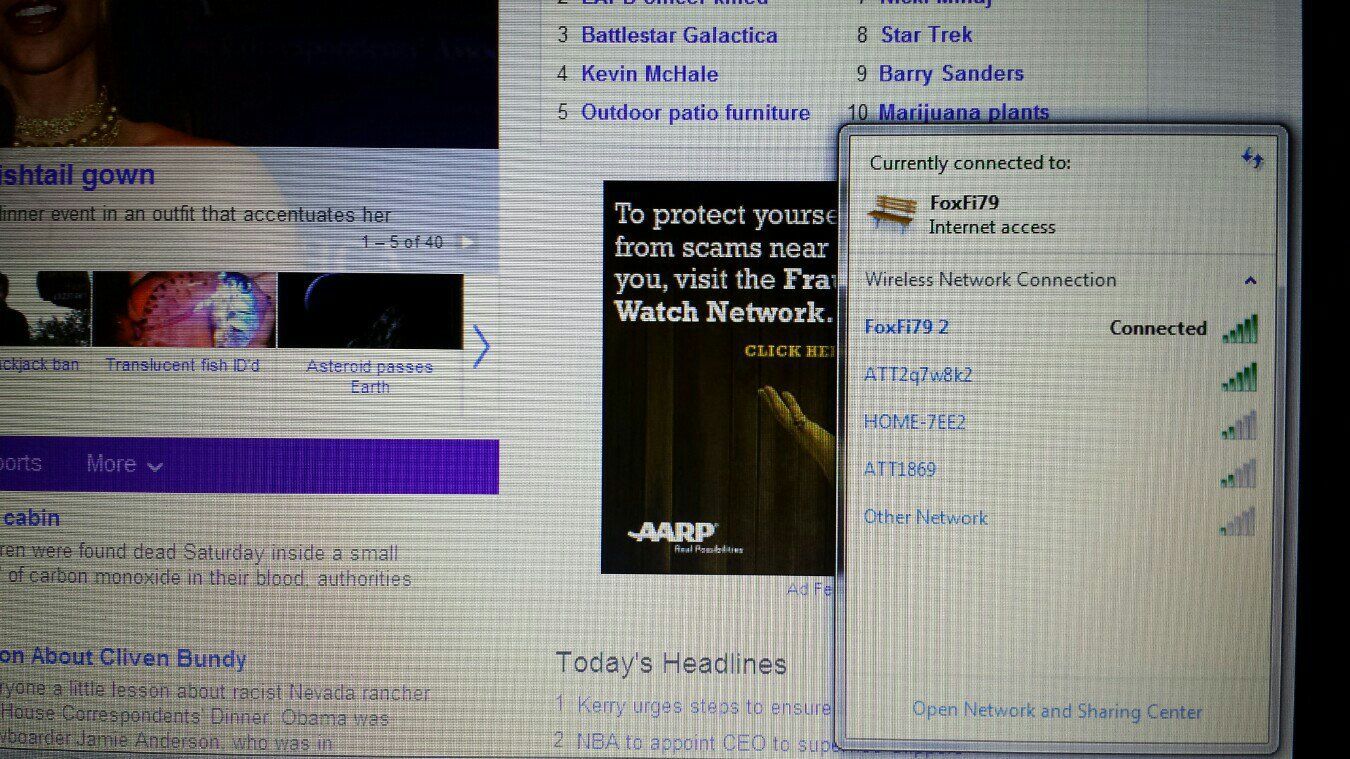
Sent from my SCH-I545 using Tapatalk
kyboy
Member
- Joined
- Sep 11, 2010
- Messages
- 42
- Reaction score
- 5
Pictures a little grainy but that is my home page and the wifi connection showing foxfi that is connected and my home provider below it. You might check your computer settings for wifi connections I'd the only thing I can suggest.
Sent from my SCH-I545 using Tapatalk
Sent from my SCH-I545 using Tapatalk
- Thread Starter
- #12
Will anything else connect to the Internet? Have you tried a tablet or another phone to see if they will pickup the hot spot and connect? I just updated as well and use foxfi. Both my son's phones work well but I haven't tried any of the tablets or computers.
Sent from my SCH-I545 using Tapatalk
One tablet and one laptop checked and connected, the other two I have not tried yet. But if those connected it's now working. Even after reinstalling Foxfi, it wasn't' until the second launch that the box for "all devices" popped up. I had a glitch somewhere with the update of 4.4 that even a battery and sims card pull did not correct.
rustydog
Member
- Joined
- Mar 24, 2010
- Messages
- 104
- Reaction score
- 21
- Location
- SW Pa / Avon Park, Fl in winter
- Current Phone Model
- Note 9
Have you tried and uninstall and reinstall of FoxFi?
Have you tried and uninstall and reinstall of FoxFi?
In his last post he indicated it was working.
Got the password thing worked out, but now Foxfi will not connect to the internet. I have got past the wifi hotspot screen and Foxfi reads as "wifi hotspot on" the computers see Foxfi as a hotspot but will not connect to the internet. I have spent the day on this and still haven't found the answer as nobody else has posted this problem.
How did you get the password thing to work out?
Most reactions - Past 7 days
-
 34
34 -
 28
28 -
 26
26 -
 16
16 -
 15
15 -
 13
13 -
 9
9 -
 8
8 -
N
1
Similar threads
- Replies
- 9
- Views
- 3K
- Replies
- 1
- Views
- 7K