- Joined
- Jan 21, 2010
- Messages
- 16,740
- Reaction score
- 7,355
- Location
- Michigan's Upper Peninsula
- Website
- www.google.com
- Current Phone Model
- Pixel XL
- jonny_ks
Right...
Huh. What the hell is there an app for then?
Sent from my Nexus 6P using Tapatalk
Nope. Not preinstalled.Maybe it's pre-installed on a Nexus? This is how it has worked for me on Motorola phones, and my Samsung tablet. I can log into the ADM website using my Google account, and can see my phone on a map, as long as the Location settings are On. But I cannot lock it, make it ring, or erase it unless the ADM app is installed, opened up once and given Device Manager permission. Once the ADM app has Device Admin permissions, I can perform the remote lock & erase functions. Maybe that's not how it works on all phones, but it's how it has worked for me. And...when I logged into my account recently just to see what happened when I selected my tablet and selected Find from the website, my tablet notified me that someone was using the ADM website to find it. The app also helps to let you know if someone other than you is trying to access your device remotely using the ADM website.
I didn't have the Lock and Erase options on the website for my tablet until I installed ADM on my tablet and allowed Device Admin privileges.No, I'm almost certain that I installed it on purpose. The first time I did was long before you could just google to find your phone though, so maybe it actually served a purpose prior to that.
I'd like to know if you can actually wipe the phone from your PC browser without the app installed though, because I seem to remember having to give ADM admin privileges on my devices to enable the remote wipe ability in the past.
Only thing I have on my phone is what came with it and how it was set from the box. This is what showed when I looked up my phone browser.I have the option and I don't have it installed.
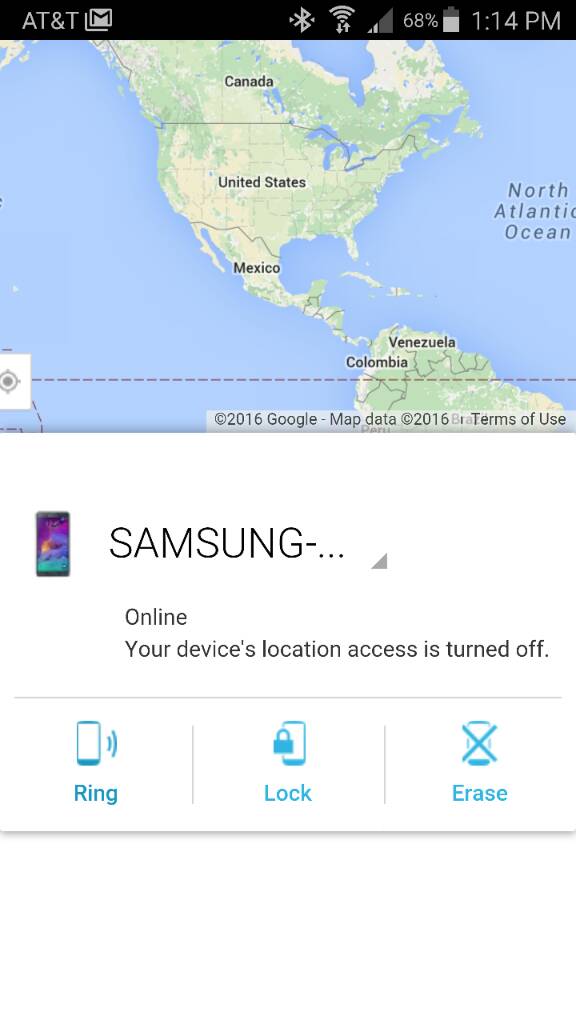
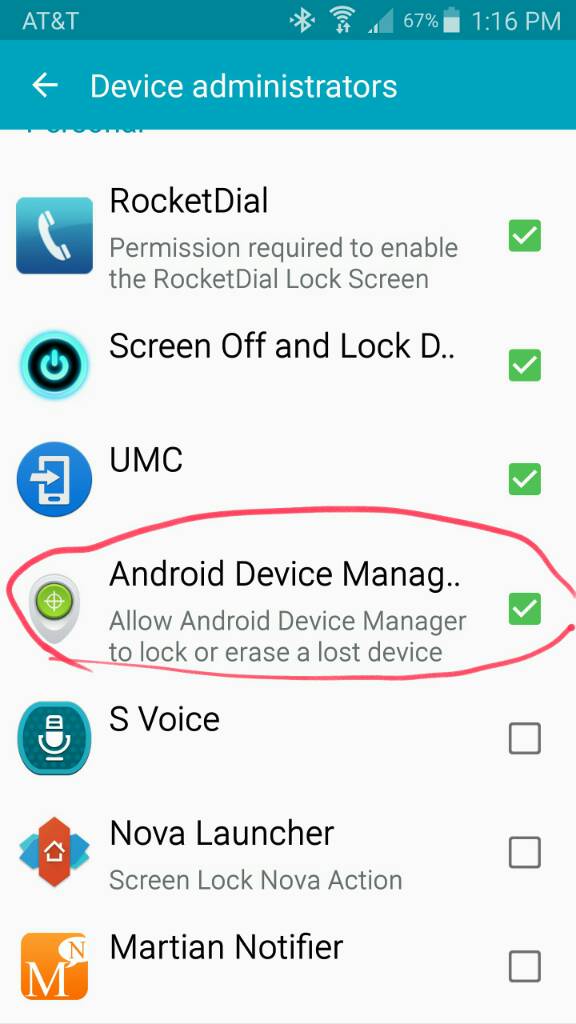
So it appears Nexus already has ADM built in. I looked at my device admins after your post. I found this.Only thing I have on my phone is what came with it and how it was set from the box. This is what showed when I looked up my phone browser.
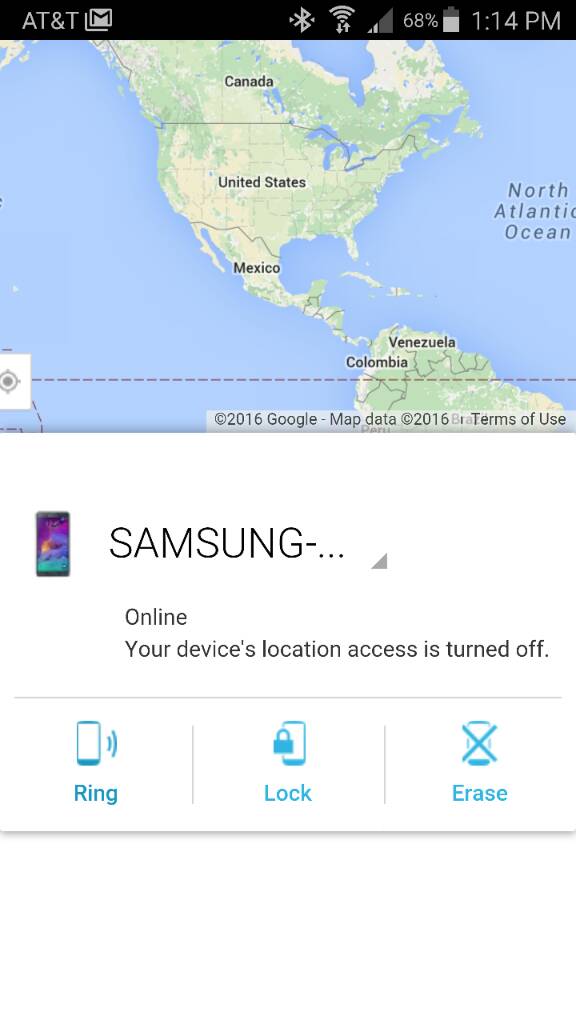
Evidently ADM is enabled from the box and is bloatware on my phone? I had to look in a bunch of places before finding it under security in the phone settings.
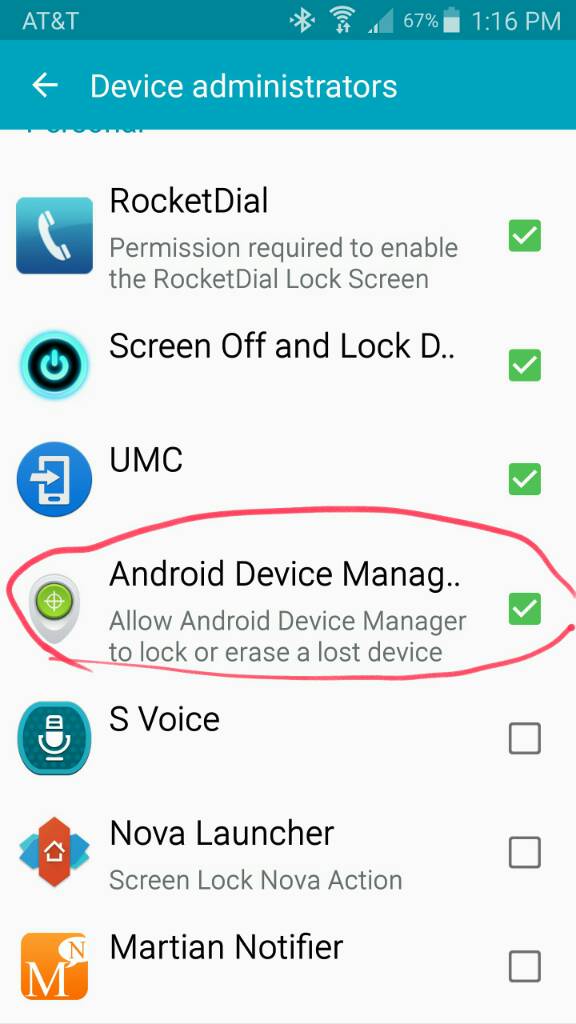
I don't know what UMC is but it has the ability to wipe my phone remotely so I disabled it after taking the screen shot.
Support Our Troops!!!
Beast Mode 4
<><
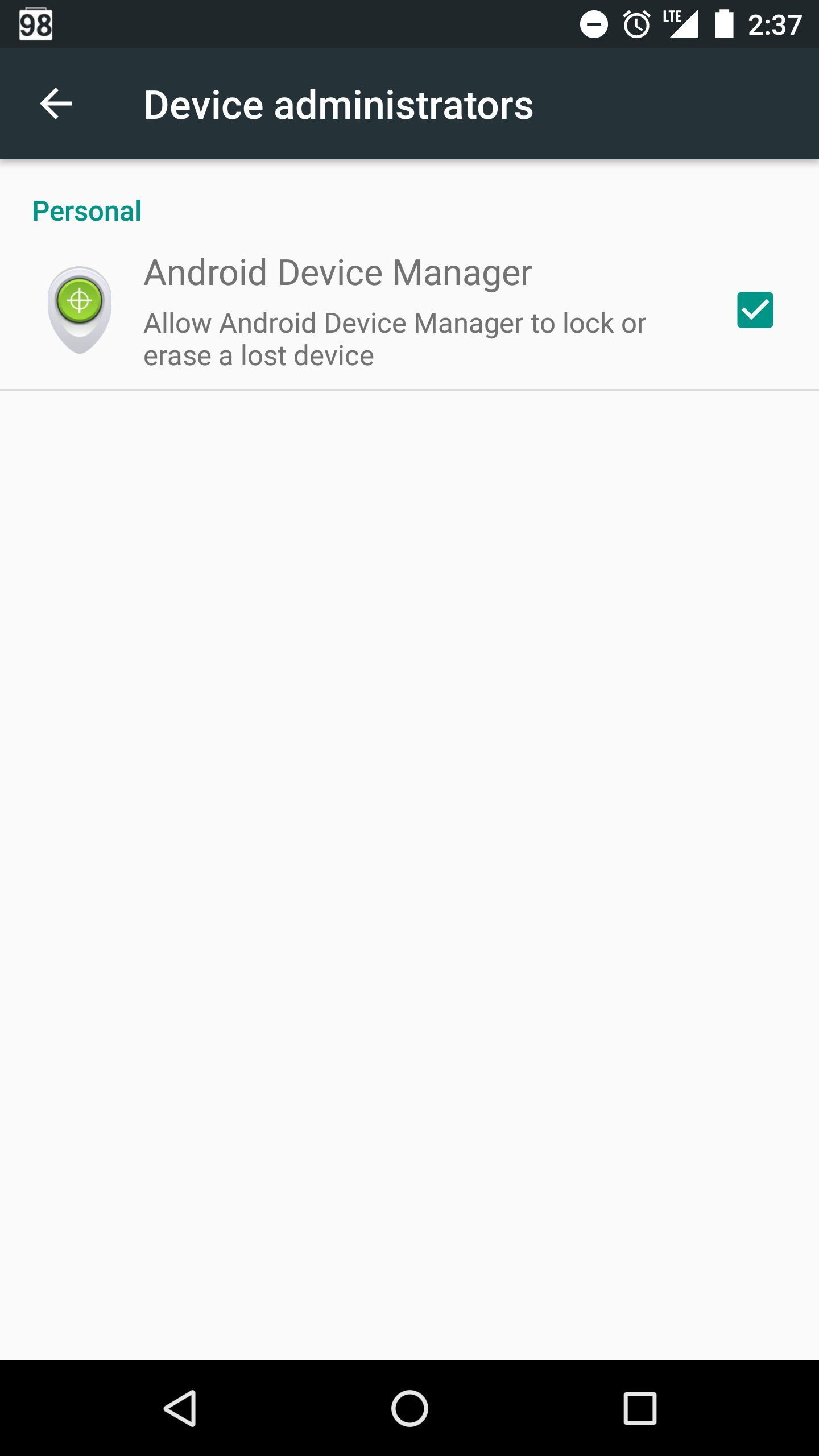
Thanks. I'm not interested in Knox so I'll just leave it unchecked as a device administrator.So it appears Nexus already has ADM built in. I looked at my device admins after your post. I found this.
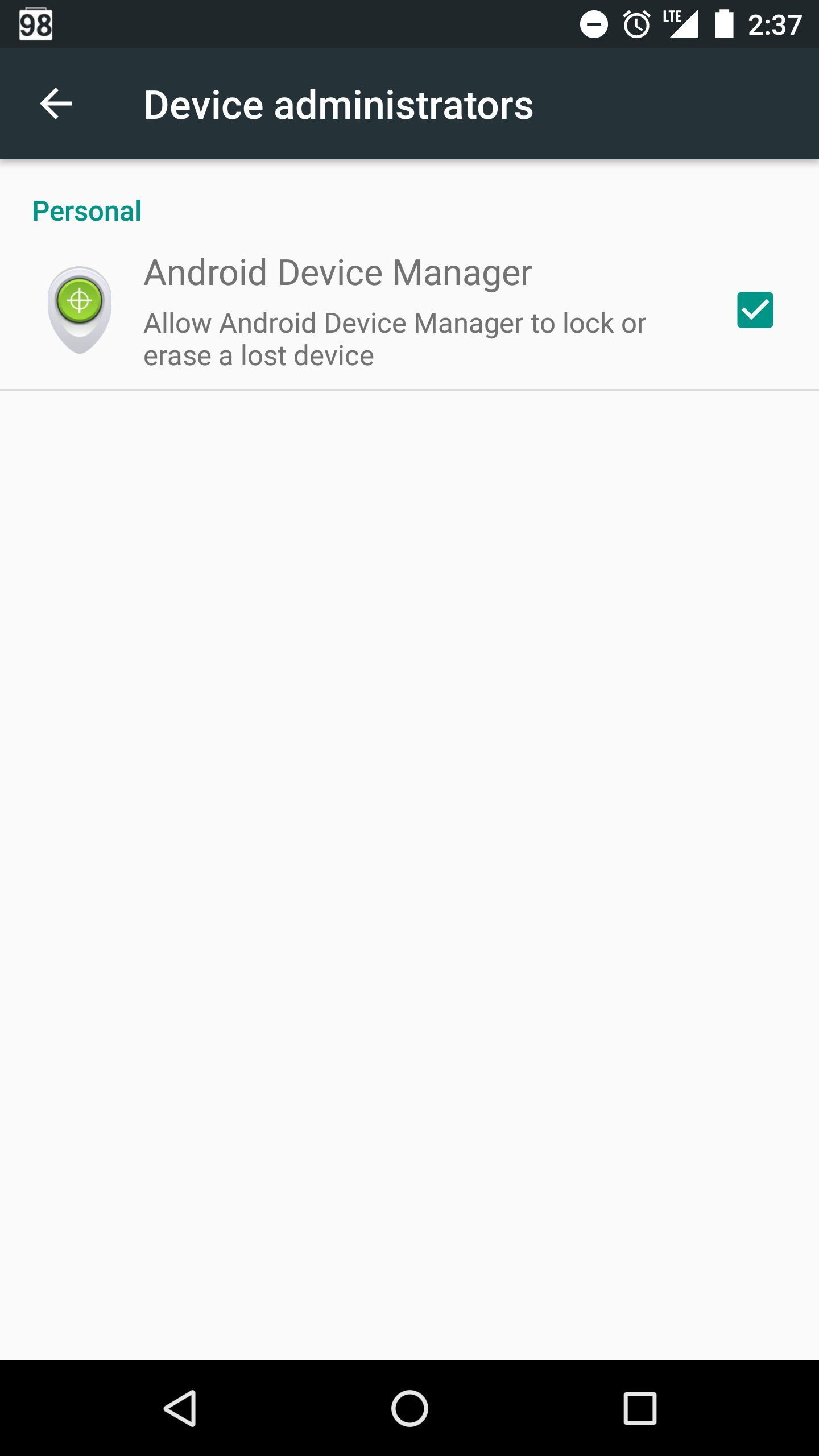
Umc is Samsung Knox
To enroll and manage a device | Samsung KNOX