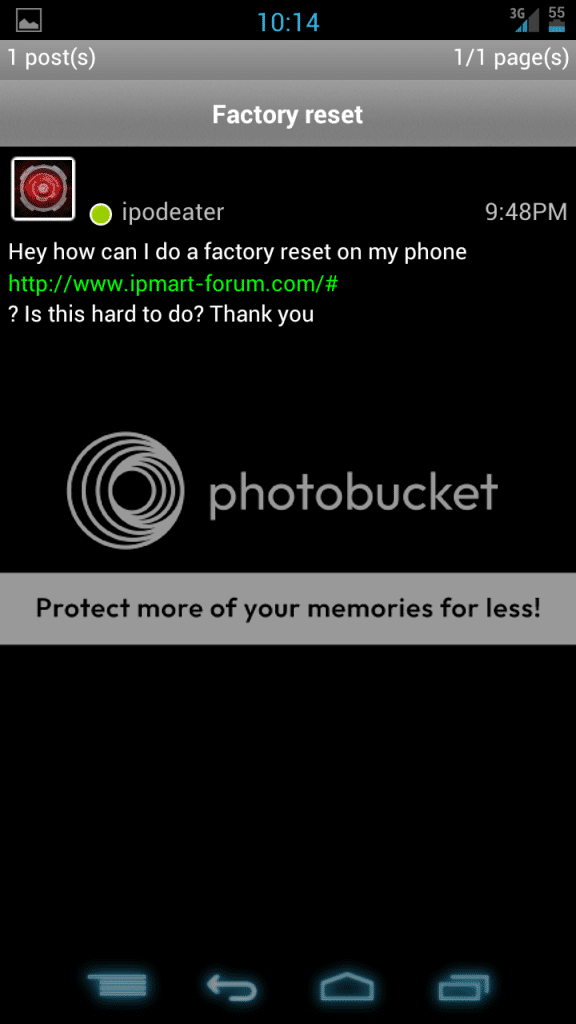Psyman
Member
- Joined
- Dec 26, 2010
- Messages
- 78
- Reaction score
- 0
Will it wipe all the data and apps? .. when I re enter my email account will it dl and update everything ( apps) .. Thanks
Sent from my DROIDX using DroidForums
Sent from my DROIDX using DroidForums