Long story short: left my droid on top of my car and forgot about it, then drove off. Later on I realized what happened and went to the street it could have been on and found it, with a different screen design.
now how to I check my text messages?!
here it is:
http://i340.photobucket.com/albums/o359/awesomeandy100/Photoon2010-07-01at2103.jpg
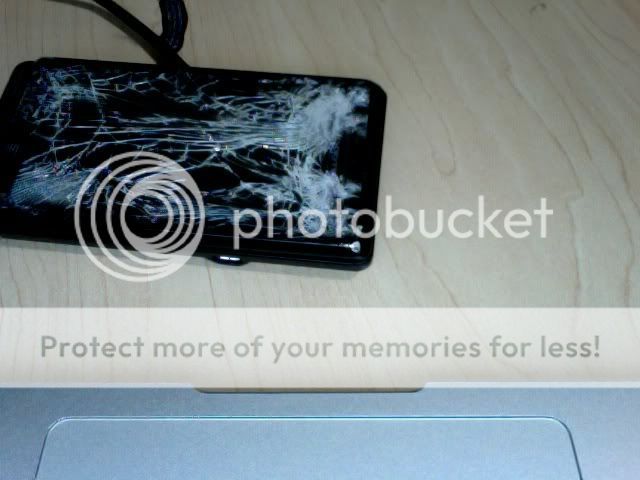
now how to I check my text messages?!
here it is:
http://i340.photobucket.com/albums/o359/awesomeandy100/Photoon2010-07-01at2103.jpg
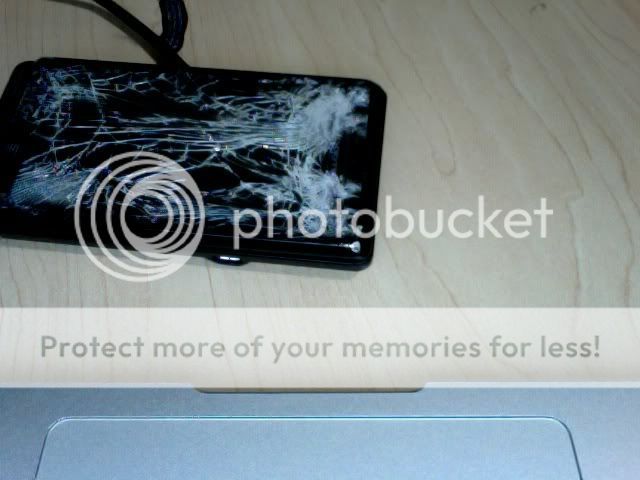
Last edited: