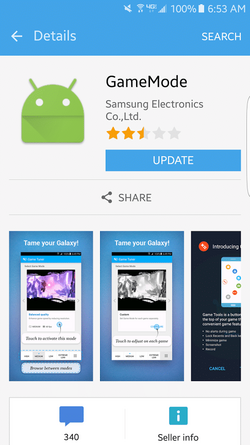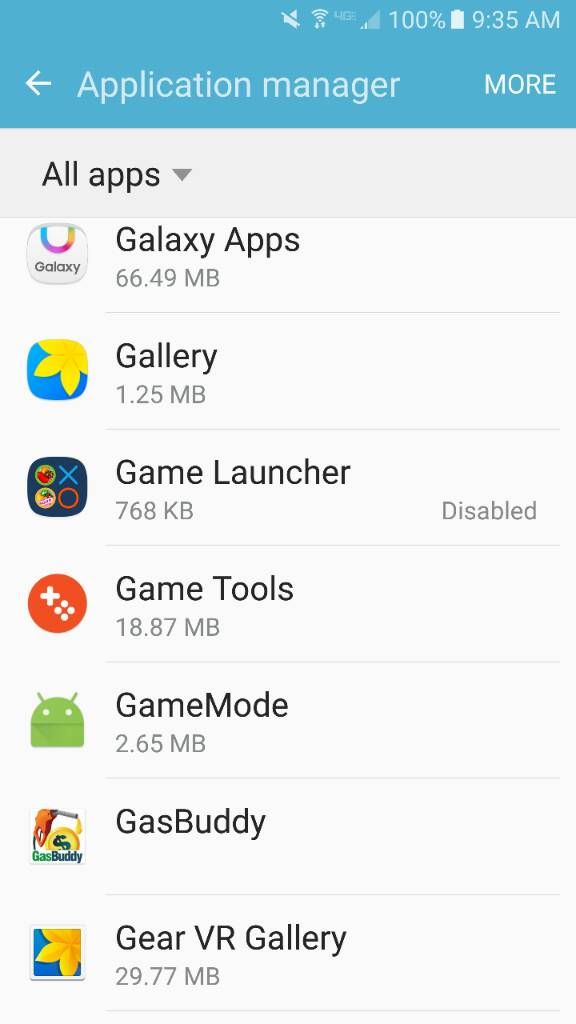pico1
Member
- Joined
- Nov 14, 2011
- Messages
- 133
- Reaction score
- 7
All of a sudden now I have a game launcher app that keeps showing up in my toolbar. Any way to scrap this junk app?
S7 Edge
Sent from my SM-G935V using DroidForums
S7 Edge
Sent from my SM-G935V using DroidForums