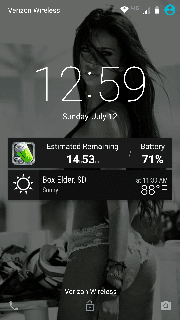Valik
New Member
- Joined
- Nov 8, 2014
- Messages
- 19
- Reaction score
- 3
- Current Phone Model
- Android Turbo
This is what I'm talking about. (See image below) Before the update these banners never came up when the phone was locked. They were just always at the top of the phone. Now they're smack in the middle of my phone when its on lock mode. If I disable all notifications under settings, it also removes them from the top as well. Before the update, this never happened. For some reason it also wont let me quickly view the Facebook messenger messages as well as my text messages if I just push and hold the message icon while the phone is on lock mode, even though both have it set to view the message under the app settings.If it's the Moto Display notifications, Moto app -> Display -> Select apps. You can pick and choose which apps' notifications will wake Moto Display, however all app notification will be seen on the Lollipop "Notifications" screen.