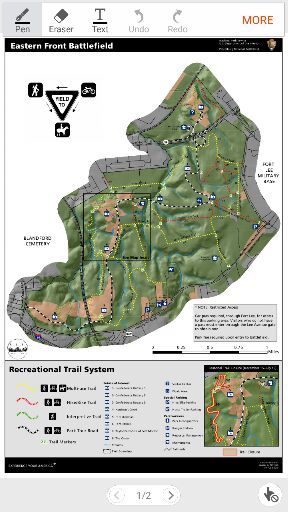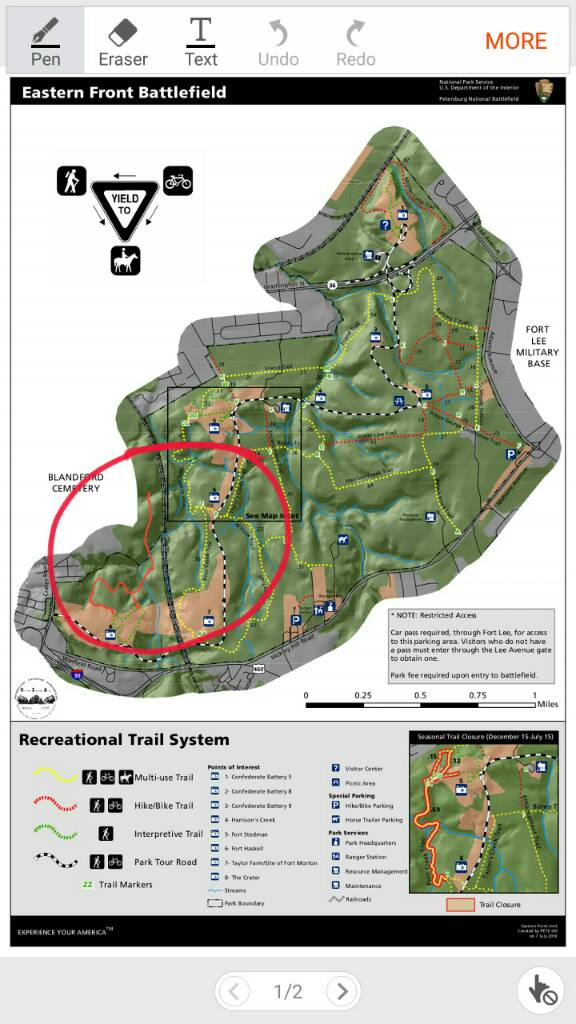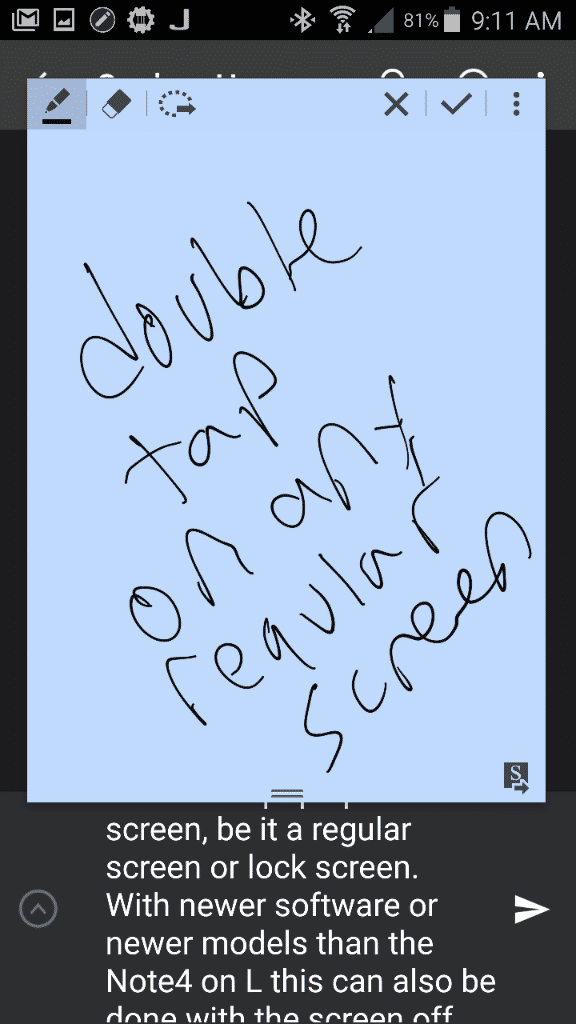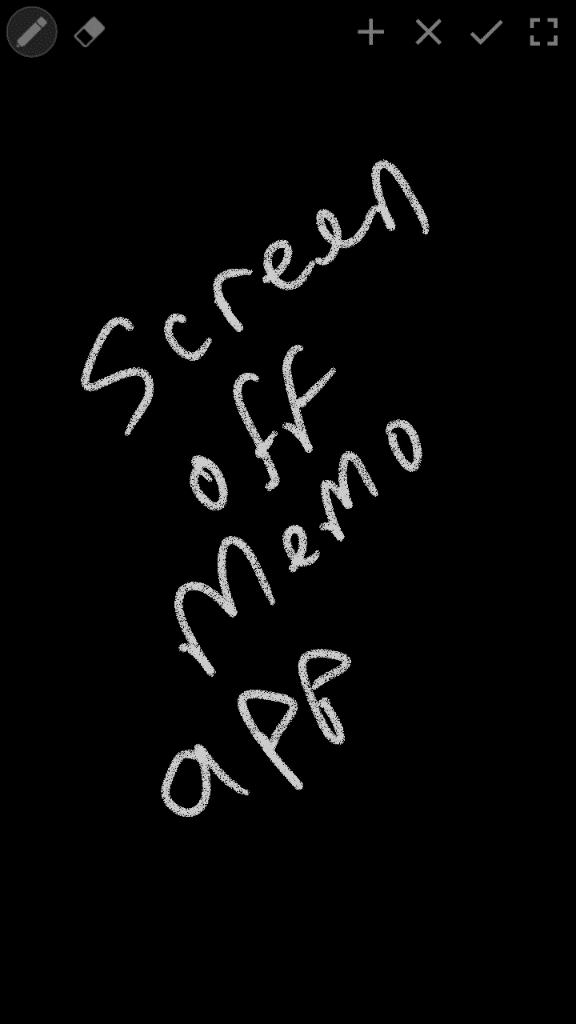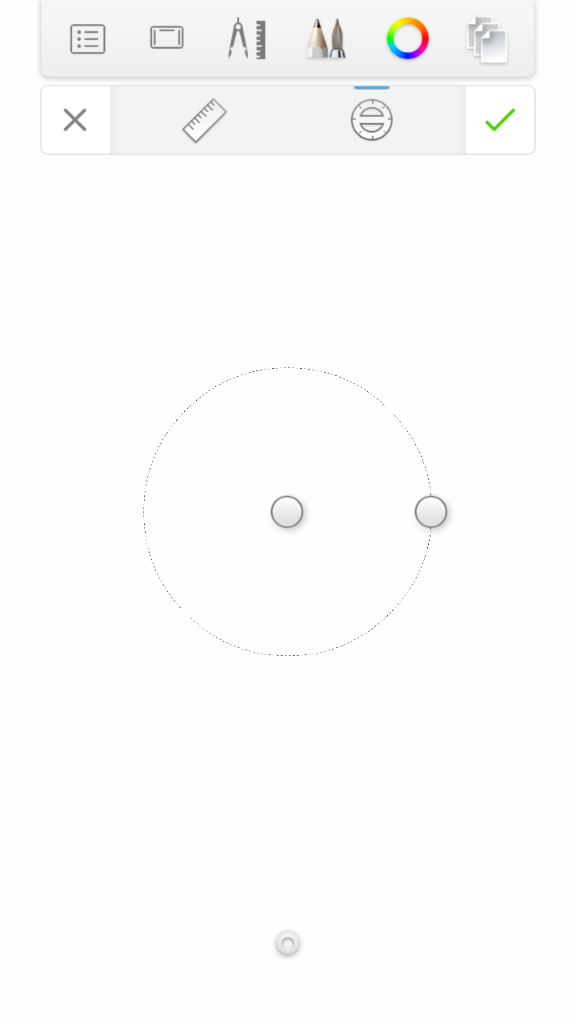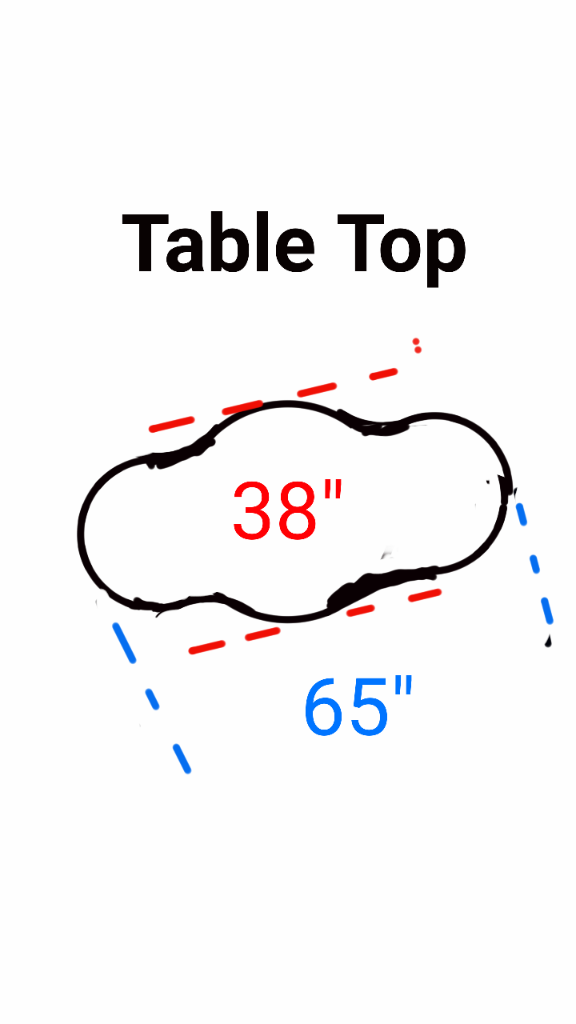- Joined
- Sep 5, 2010
- Messages
- 7,569
- Reaction score
- 4,042
There's a whole bunch of new users of the s-pen now that the Note7 is out but I want to pass along some oldies that others might not know on top of the new goodies. The following were done on an antiquated Note4 with L do yours might need slight variances in the method.
Making app icons, or any other use of the image clip
Find a photo you want a part of and choose image clip with the s-pen. Draw an area around the section you want then in the upper left of the screen choose a shape
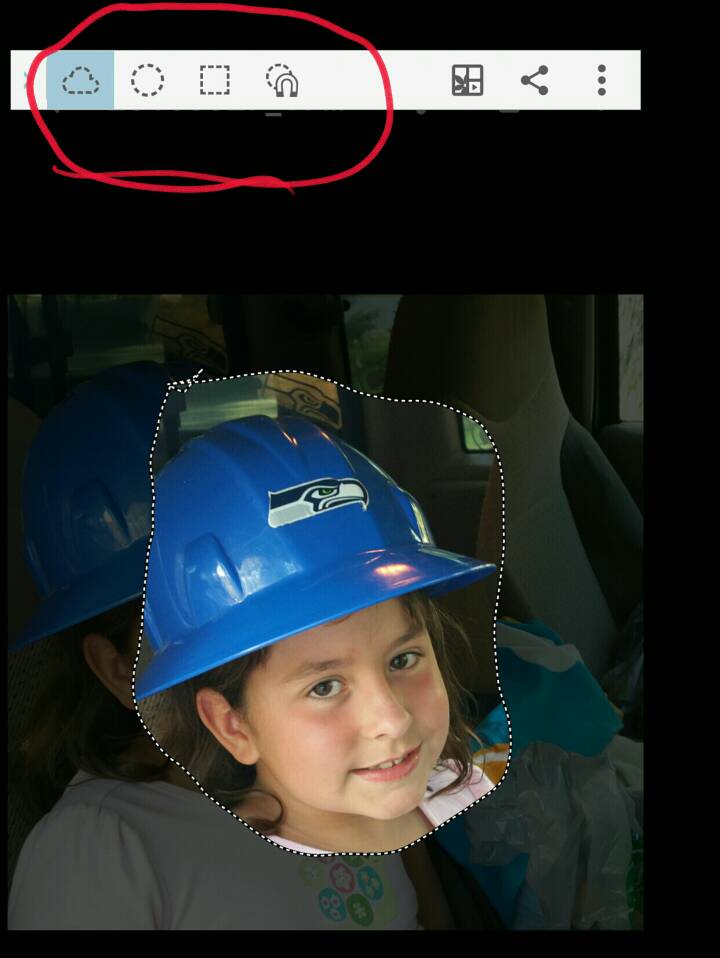 . Tap share. In this case I chose S Note because it allows to save as either an image file or pdf.
. Tap share. In this case I chose S Note because it allows to save as either an image file or pdf.
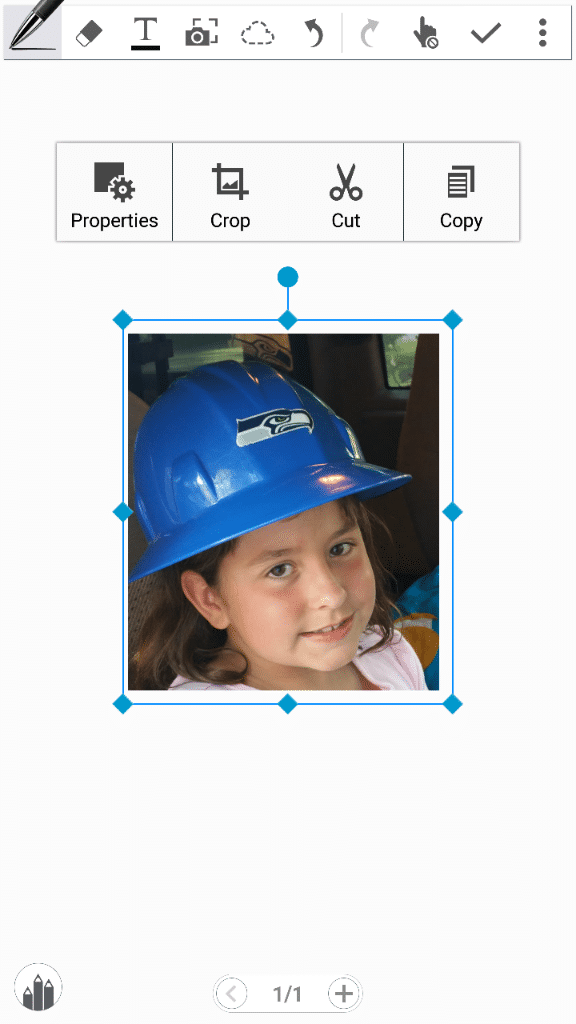
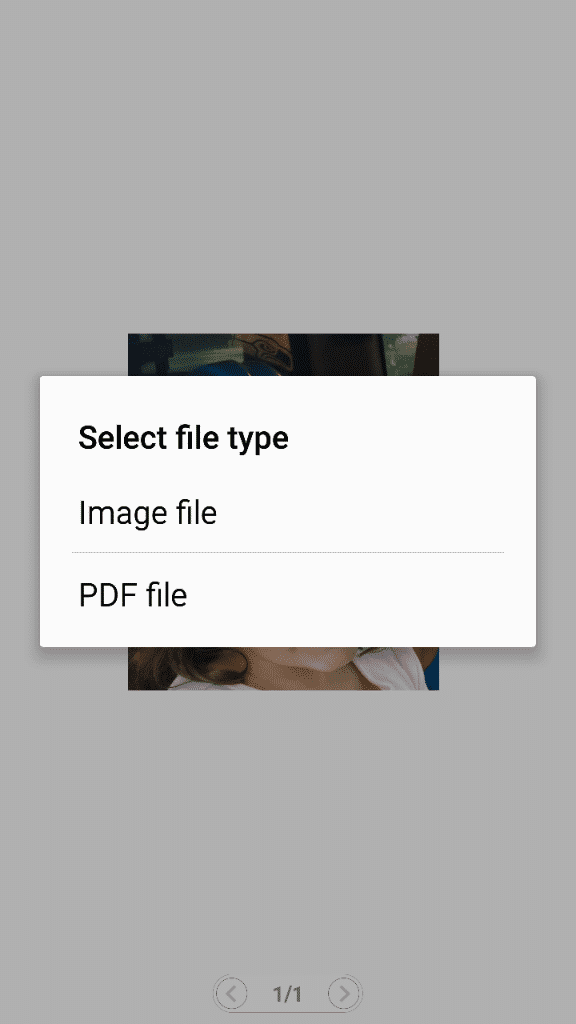 . I chose image file so it'd show up in my gallery under S Note Export.
. I chose image file so it'd show up in my gallery under S Note Export.
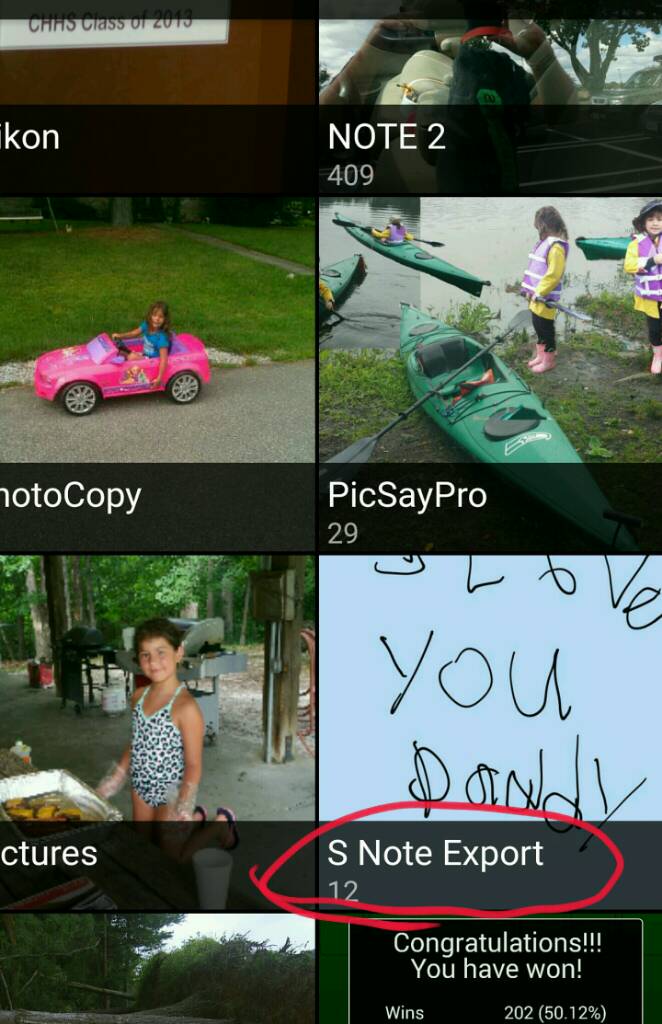
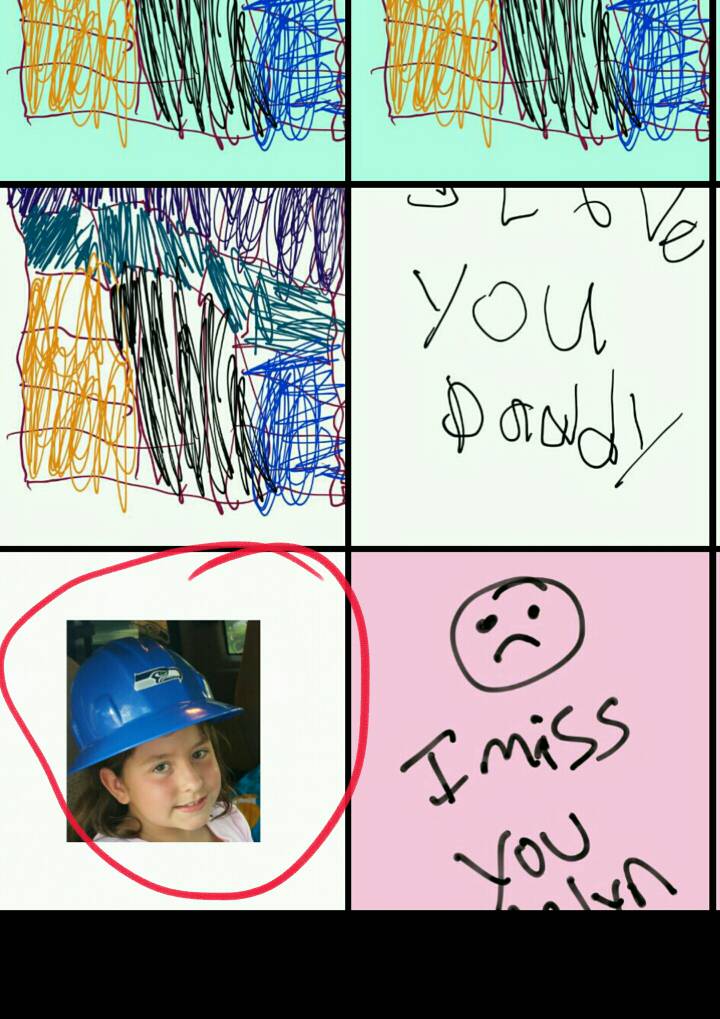
Next choose the icon you want to change , assuming your launcher allows that but most aftermarket ones do now and follow it's method to change the icon
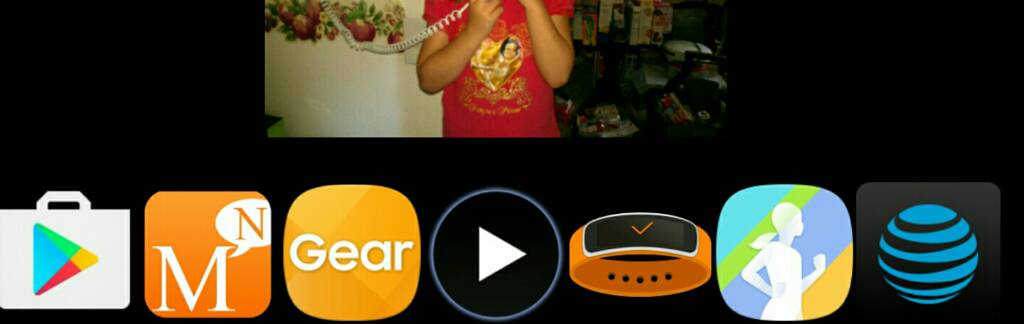 .
.
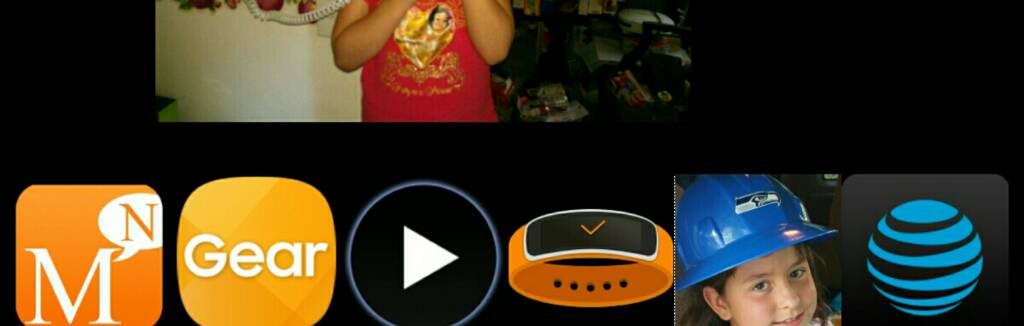 .
.
I'm just scratching the surface here with a basic no frills method of making an icon but there is literally an almost unlimited amount of things you can do if you add other apps into the mix to fine tune the image, methods of sharing, etc.
Support Our Troops!!!
Beast Mode 4
<><
Making app icons, or any other use of the image clip
Find a photo you want a part of and choose image clip with the s-pen. Draw an area around the section you want then in the upper left of the screen choose a shape
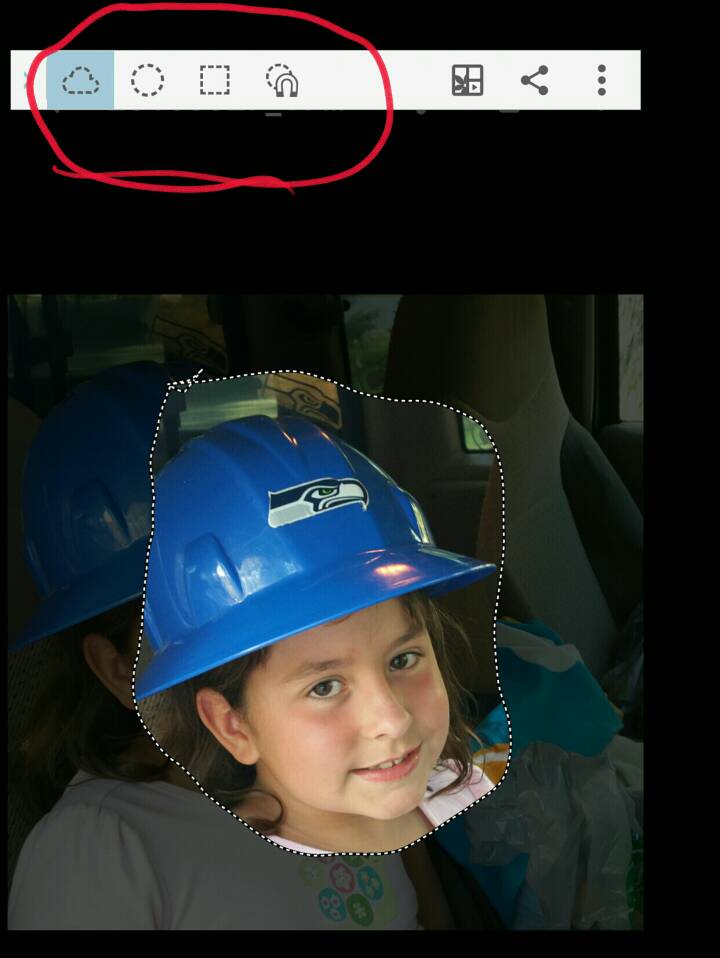
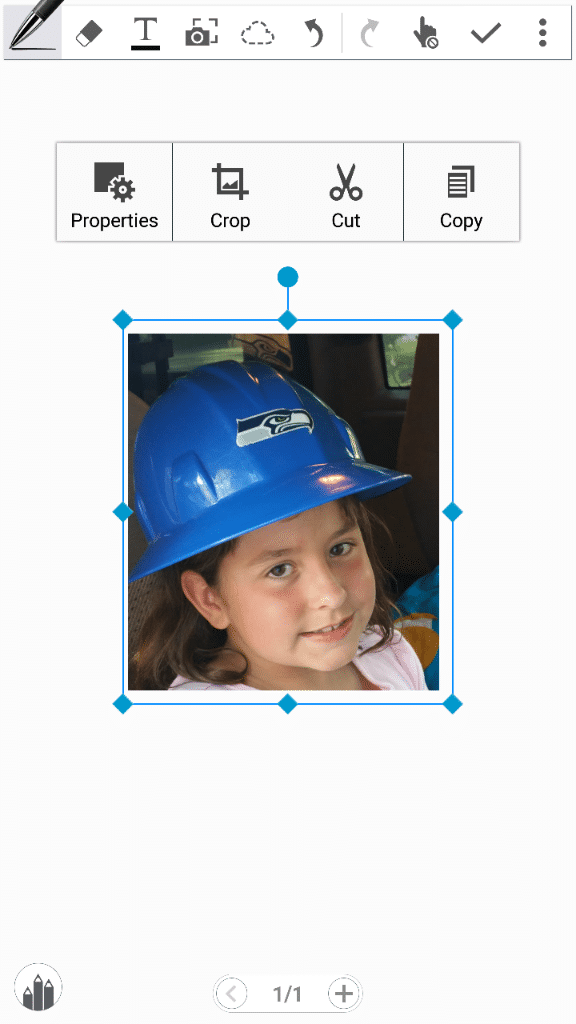
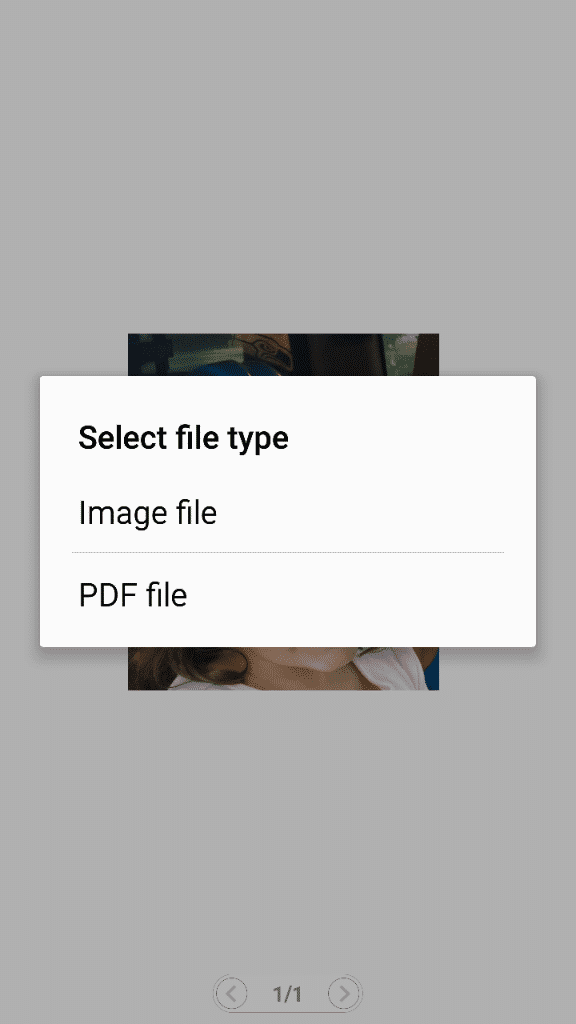
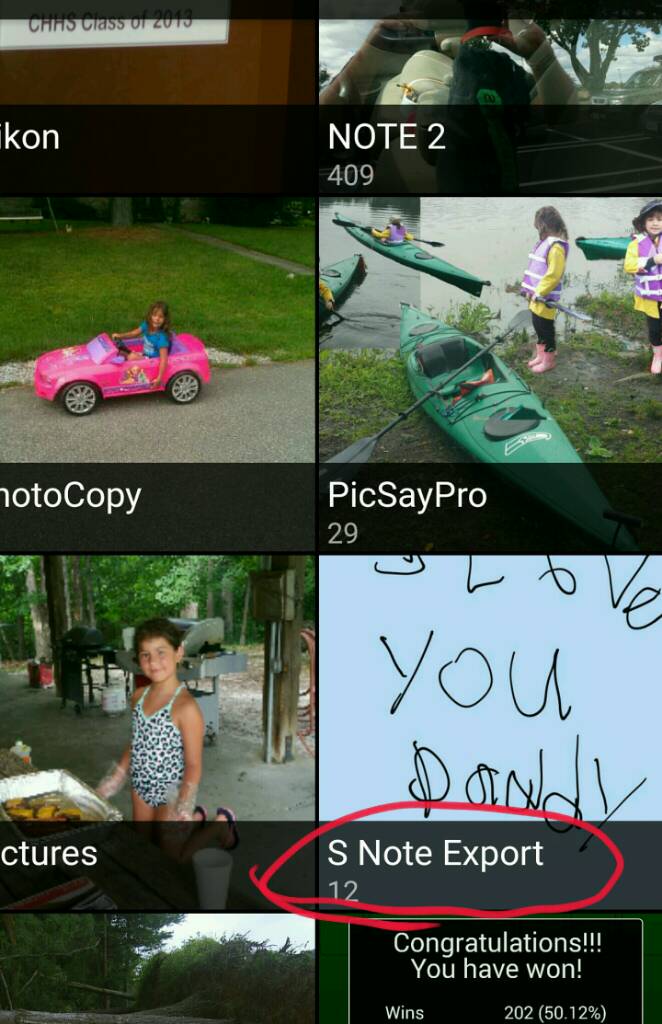
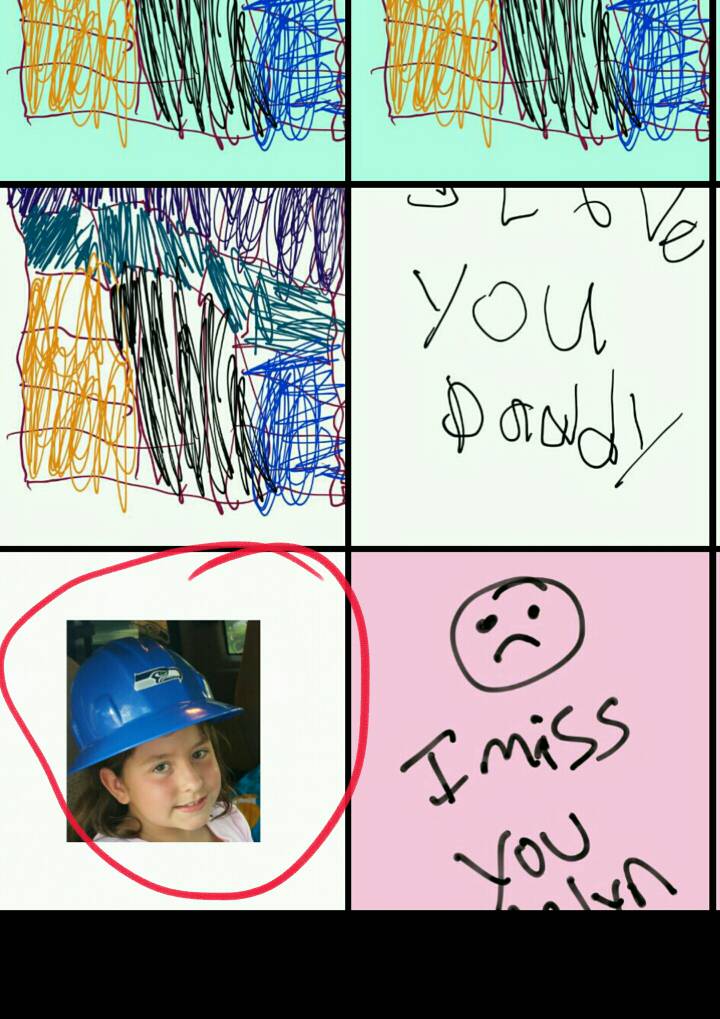
Next choose the icon you want to change , assuming your launcher allows that but most aftermarket ones do now and follow it's method to change the icon
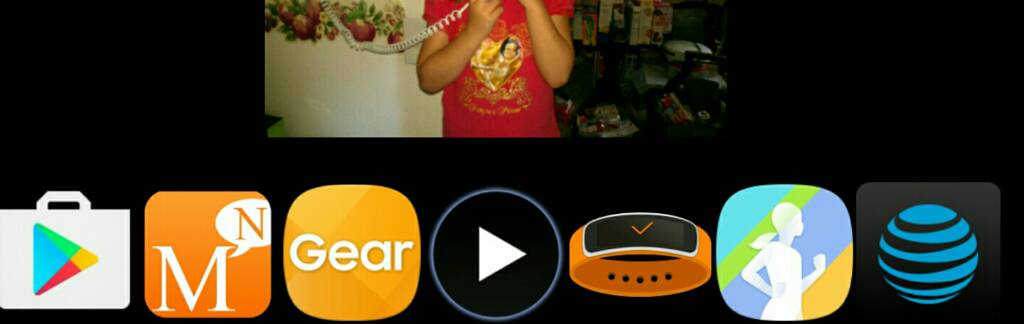
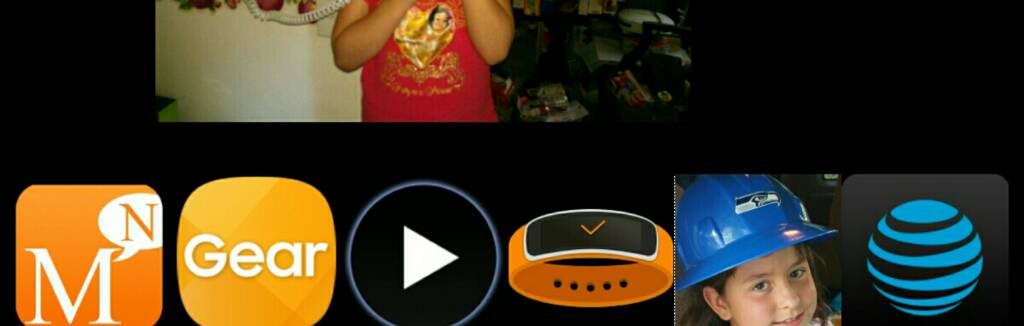
I'm just scratching the surface here with a basic no frills method of making an icon but there is literally an almost unlimited amount of things you can do if you add other apps into the mix to fine tune the image, methods of sharing, etc.
Support Our Troops!!!
Beast Mode 4
<><