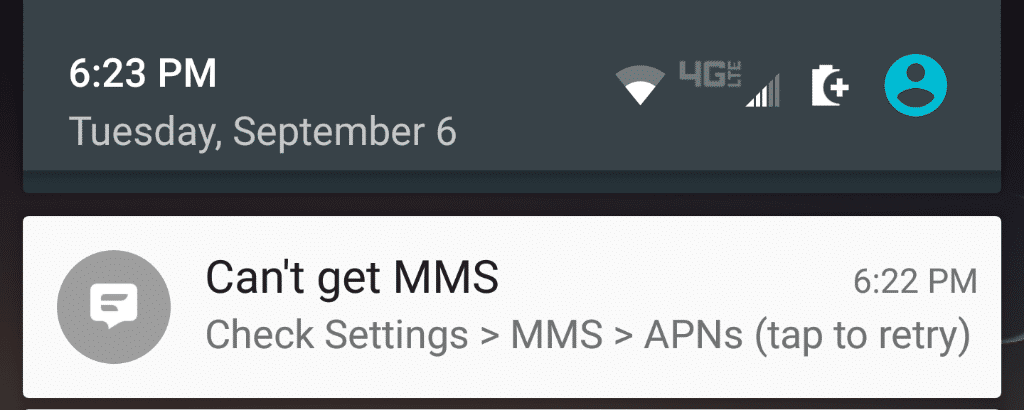Gudasau
Diamond Member
- Joined
- Oct 9, 2011
- Messages
- 1,186
- Reaction score
- 912
- Location
- Mountaineer living in Buckeye Nation
- Current Phone Model
- Moto Z-Force
Is anyone else getting a message which states, "Can't get MMS Check Settings > MMS > APNs (tap to retry)?
I'm currently running our stock message app. I did have Handcent running when this first popped up. I uninstalled and moved back into Textra, but the message came back with it running. I'm now down the stock app and it's still sending me this message. It doesn't happen 24/7, so it's a little difficult to pin down. Yes, I have been receiving texts and sending, but there have been some which have not come through on my end (usually when this message starts popping up)
It started while we were out of town over the weekend. I've had limited time to try to deal with it, but I can't even find the stinkin' MMS in settings, much less be able to "tap to retry" under APNs, since I can't find that either....
If this needs to be moved to a different area, please accept my apologies and I'll move it. I just thought this might be a good place to start since I've never experienced anything like this with any other phone until I got this Z Force...
I will have limited time to respond this evening, so please don't think I'm ignoring anyone.
Thanks!
I'm currently running our stock message app. I did have Handcent running when this first popped up. I uninstalled and moved back into Textra, but the message came back with it running. I'm now down the stock app and it's still sending me this message. It doesn't happen 24/7, so it's a little difficult to pin down. Yes, I have been receiving texts and sending, but there have been some which have not come through on my end (usually when this message starts popping up)
It started while we were out of town over the weekend. I've had limited time to try to deal with it, but I can't even find the stinkin' MMS in settings, much less be able to "tap to retry" under APNs, since I can't find that either....
If this needs to be moved to a different area, please accept my apologies and I'll move it. I just thought this might be a good place to start since I've never experienced anything like this with any other phone until I got this Z Force...
I will have limited time to respond this evening, so please don't think I'm ignoring anyone.
Thanks!