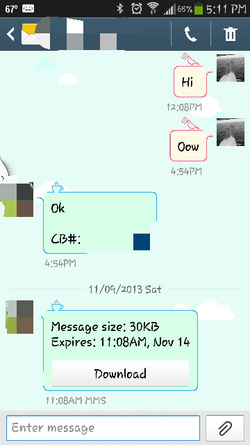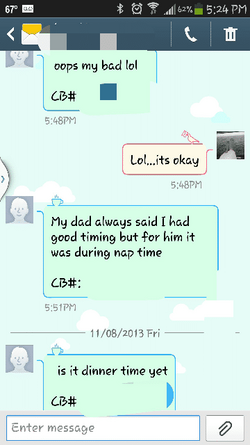Purplfreak
Member
I am new to galaxy s4 and wondering if someone can tell me how to remove call back numbers from contacts in text bubbles on 4.3 os? It is not on all contacts...only a few, and I can not find any commonality between them ie: favorites, etc. Thanks