- Joined
- Apr 2, 2010
- Messages
- 14,651
- Reaction score
- 4,703
- Location
- Pennsylvania
- Current Phone Model
- Droid Turbo 2 & Galaxy S7
Here's a perfect example, when you take a screenshot it doesn't matter how high or low your brightness is, you'll always get the same picture (not a real bright/dim one) when I set screen filter to its lowest it took a picture and produced a black screen with my capacitive keys at the bottom - same screenshot with root dim enabled at its lowest produced a regular screenshot, you couldn't even tell I had the screen dimmed
So screen filter does put a dark mask over your screen while root dim actually lowers your brightness settings
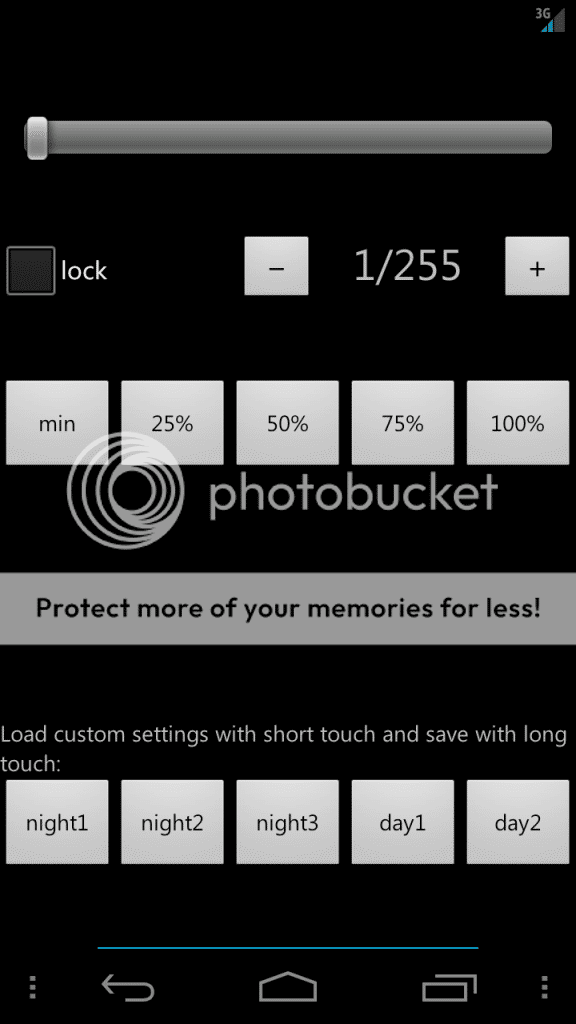

I don't dispute what you say about the lack of impact screen filter has on the soft keys of the Nexus but that's because the OS has control of the keys making applying a "filter effect" impossible. It doesn't prove that screen filter ultimately doesn't actually reduce light output and thereby power consumption.
What everyone has to understand is that OLEDs don't create blacks by somehow overlaying a black ink "mask" over the display, instead they allow blacks by simply turning down brightness at the individual pixel level. In other words black is obtained by reducing the production of light (black is the absence of light).
The way that's done is by reducing the voltage and current to the individual OLED pixels, so it will also reduce battery consumption. White or any color on the spectrum is created by producing some level of light from a combination of the three primary colored OLEDs that make up a pixel set (Red, Blue and Green) from 0 to 255 for each color and combining (255x255x255) to produce over 16 million colors and brightness from black to white. There is no back lighting on an OLED screen because the individual pixels are each themselves a microscopic solid state light source (light emitting diode)
This is contrary to how an LCD accomplishes dark areas. An LCD uses separate LED back lighting and essentially blocks that light from being released by electrically charging the liquid crystals causing them to twist and shut the window shades. Since the LED back light on an LCD display remains lit it continues to use power at essentially the same rate as it would if the screen were white.
So whether the light output from an OLED display is reduced through tricking the OS to tell the OLEDs to turn down light production the way screen filter does (there is no actual "shade overlay" ) by sending a "layer" of some varying shade of gray over the entire screen (actually a mathmatical subtraction) or if it's done at the root level by directly manipulating the power output bypassing the OS the net effect is the same.
As said before there may be some small amount of additional power consumption by the screen filter app that root screen brightness reduction doesn't consume but it's likely nominal.
Sent from my DROID RAZR using DroidForums
Last edited: