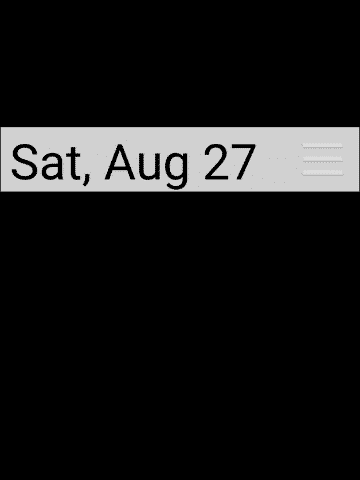- Joined
- Sep 5, 2010
- Messages
- 7,570
- Reaction score
- 4,043

Free on the Gear Store
This is a handy little companion app if you like to control the music player on your phone with your watch . I've used it with both the its own music player as well as Power Amp with perfect success. It did not work to start/stop/change with Pandora and other reviews have stated it doesn't work with Spotify but a few reviewers stated it did work with Google streaming. I haven't tried it with Amazon streaming because I just don't use that service at all.
To use your music player other than the one in the app you start the music player on the phone then the app on the watch controls it. If you start the music player within beatObox on the watch it chooses its own instead of the choice you might prefer instead, such as Power Amp, if it was the last used. It's a free app so no biggie for me to find that out but some might be incensed, such as a few reviewers of the app on the Gear Store.
It has a few built gesture controls I'll show a screen shot of so it's simpler to control the music than the stock watch controller . Where it blows away (yeah I'm a simple man) the stock Samsung music controller on the watch is it embeds the track info as it's playing, something Samsung totally left off of their stock controller if controlling the phone. It doesn't pass along album art but who watches their watch when listening to music anyway. I've never understood the great need for album art myself.
Another plus over stock is a built in 5 band eq or pre set with the usuals that everybody has if they have any pre sets. Rock, classical, jazz, etc. With Power Amp it's like having an eq enhance the eq of PA so I just left it to normal when using it.
The settings are pretty straight forward and easy to use and understand, no big words and going around your elbow to get to your thumb.
This one looks like it'll also mutate easily to the new round of their watch lineup with a smaller screen for its purpose since it won't been a gigantic (relative) screen to be used





Screen goes dim after user set time or you can swipe up to make it go back to home then tap the home button to make screen sleep but it still runs in the background until you stop it either by stopping the music player on the phone or stopping it on the watch.


Time will tell if it's a battery hog but just the gesture controls alone make it useful when on the go for a quick change of things without a whole bunch of taps to get to where you want to change something. Track info is also a big plus over the stock Samsung music controller
Support Our Troops !!!
<><
Beast Mode 4
Last edited: