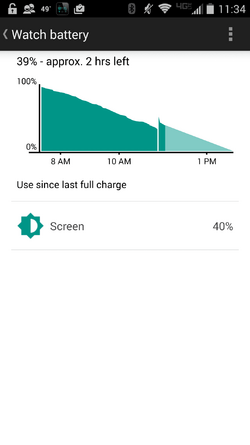natecorbitt
Member
Has anyone noticed a much bigger drain on the ZenWatch battery since the ZenWatch Manager update? I would routinely get a day and a half of battery life. I could get home from work, and still be at 60%. Since the Manager updated, though, my watch battery seems to draining a lot faster. For instance, yesterday, it had drained completely and shut itself down by 3:00 PM. Today, I took it off the charger at 7:15 AM, and now, a little over 3 hours later, it's down to 46%.
Anyone have any suggestions?
Anyone have any suggestions?