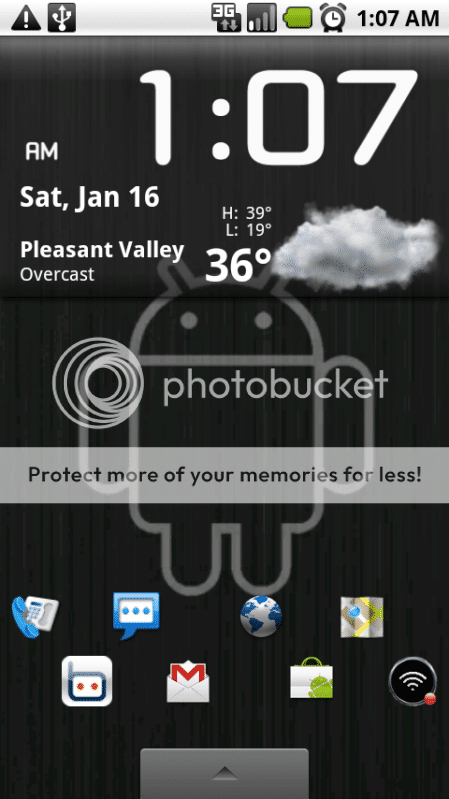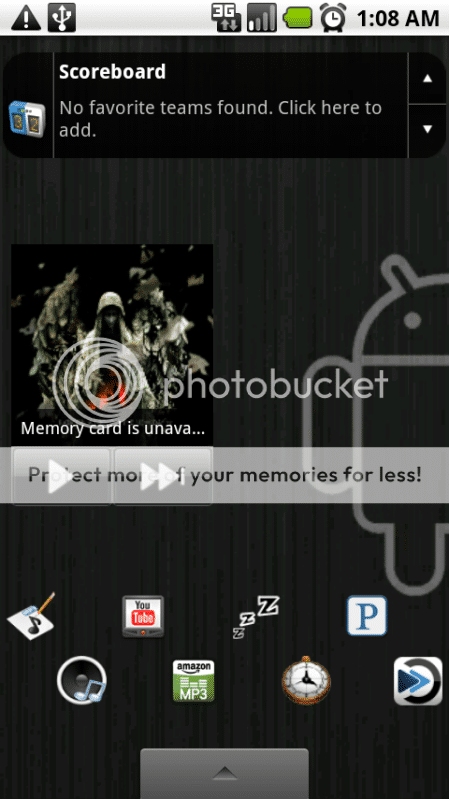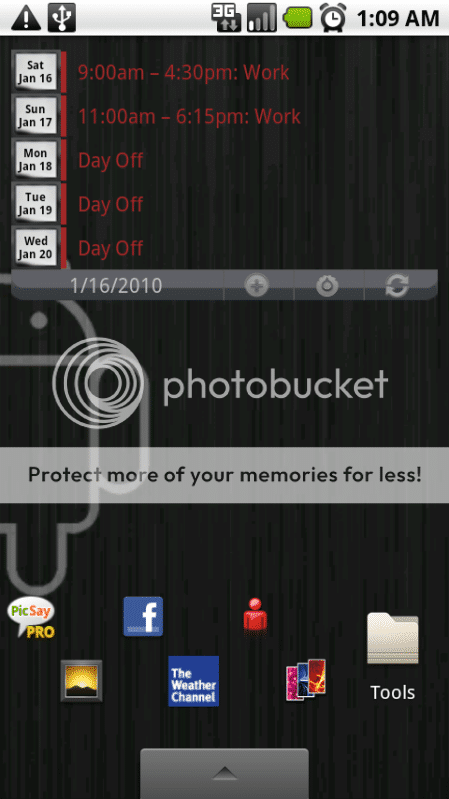Steveindajeep
Member
Iphone has an app called springboard that allows 5 applications per row per screen. Does android have one like this? Just seems like a lot of wasted space between apps.
Just installed the More Icons App (free version) and even though it's pretty simple, honestly I'm torn on whether I like the clutter. I like the clean look of the spaced out larger icons. So for me, I'll be trying to decide if I want to go with form over function or the other way around.
Just installed the More Icons App (free version) and even though it's pretty simple, honestly I'm torn on whether I like the clutter. I like the clean look of the spaced out larger icons. So for me, I'll be trying to decide if I want to go with form over function or the other way around.
Agreed, just tried the free version, wanted to put a few of the Beautiful Weather widgets in one slot (Vibrate, Airplane and Silent) wouldnt let me... Deleted
I did try having 4 contacts in one and it did look cluttered.
What I do with More Icons is to leave every second slot empty - and then have the second row alternate.
I think this both looks nice and makes it very easy to click on the correct icon. Admittedly, you only get 8 icons rather than 16 in a row - but that is enough for me.
The top row, for example, is the 8 x 2 More Icons widget.