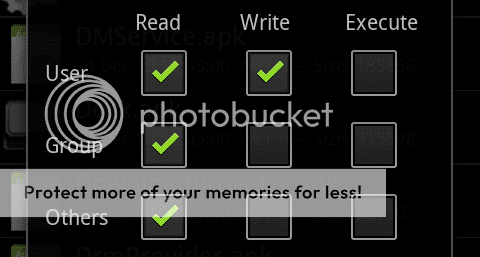- Thread Starter
- #16
cubsfan187
Member
when you say cityid won't install, are you trying to install using the package installer? if that is the case and you are getting a message saying "application not installed', try this: put the apk on your sd card. with root explorer, copy it and paste it in the /system/app folder (make sure you press "mount r/w" towards the top of the screen or it won't work). once it is in there, find it and long press on it until the popup menu shows. select permissions and check only the following :
user - read, write
group - read
others - read
reboot and see if it shows up in your app drawer
regarding your sbf problem, the start button will be greyed out until you actually select the sbf file on your computer. i can't really do much from work, but if you are still having problems i can try and post when i get home to see if i can help a little.[/]
I'm not quite sure how to change the permissions on it. I have it in the system app folder (was copied from the sd card) and even in the folder it says "cityid (no install)". I'm using Super Manager not root explorer if that helps. Same concept but only free...haha.
AS for the sbf now, I did select the file to flash and still nothing shows up on the file properties part of RSD Lite. I tried two different dl sites to make sure it wasn't the file and they both do the same thing. I am not given the option to select 'run as admin' when you right click on the icon to start the program either. I will take a pic of the screen and show you what I mean. Any help with this is greatly appreciated. And to think.....I'm doing all this for an update that isn't even Gingerbread. What was I thinking???
Last edited: